When you insert a CD to rip it Windows Media Player 12 should find the artist name, title and cover art on the Internet.
If it cannot find it you can force the application the following way.
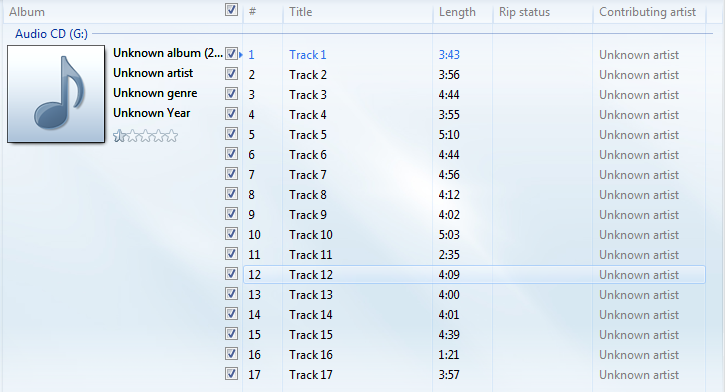
Warning: These steps will delete all files from your hard drive that are in the Medial Library!
- Make a backup copy of all media files that are in the Medial Library,
- In Windows Media Player 12 press the Alt key to display the menu bar,
- Select “Tools”, “Advanced”, “Restore media library…”,
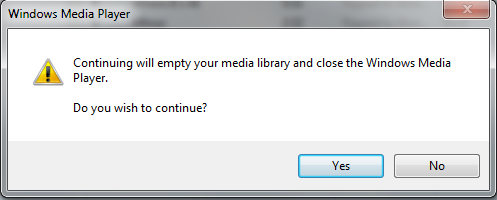
- Warning: If you press “Yes” Windows Media Player 12 will delete all files from your hard drive that are in the Medial Library!
- Windows Media Player 12 will close,
- When you restart the application it will find the media information for the inserted CD.