If your TortoiseSVN client stores an incorrect username or password it will try to access the Subversion server with that stored data. To force TortoiseSVN to ask for a new username and password clear the stored data. TortoiseSVN is a shell extension, so you have to start Windows Explorer to access the TortoiseSVN menu.
- Start Windows Explorer,
- Right click on any folder and select “TortoiseSVN”, “Settings”,
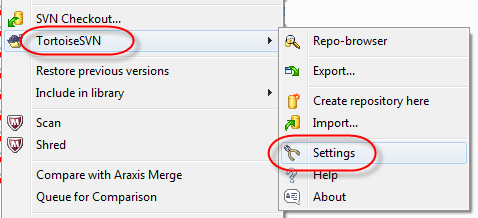
- On the left side of the TortoiseSVN Settings window select “Saved Data”.
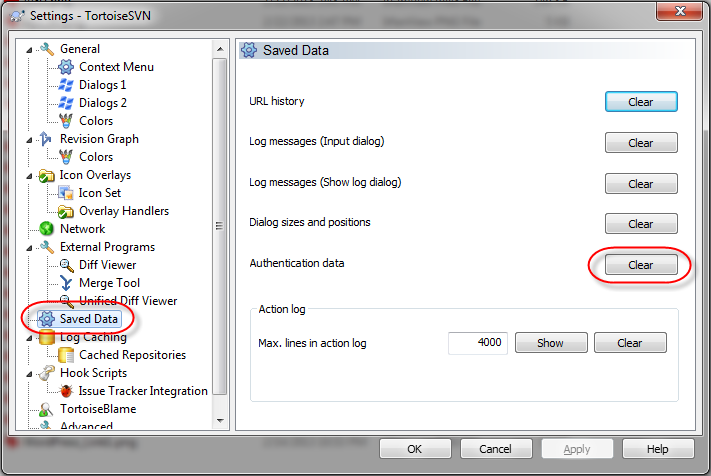
- On the right side click the Authentication data “Clear” button.
Next time you try to access the Subversion server TortoiseSVN will ask for your user name and password.