You made a change to a Microsoft SQL Server database table that requires the re-creation of the table you get the following error message when you try to save your changes:
Saving changes is not permitted. The changes you have made require the following tables to be dropped and re-created. You have either made changes to a table that can’t be re-created or enabled the option Prevent saving changes that require the table to be re-created.
Cause:
Microsoft SQL Server Management Studio doesn’t allow the re-creation of the table if the following option is set in the Microsoft SQL Management Studio configuration:
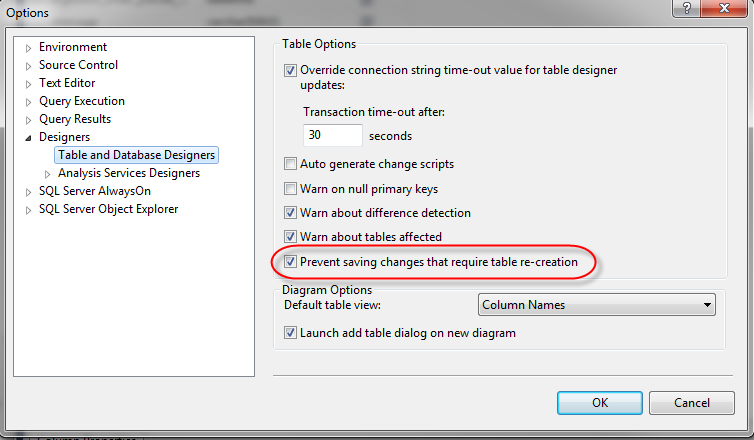
Solution:
- In the Tools menu select “Options…”,
- On the left pane select “Designers”,
- Uncheck the “Prevent saving changes that require table re-creation” check box.