I work on multiple computers using different operating systems.
When I tried to open a web service solution in Microsoft Visual Studio 2010 on my Windows 7 64 bit workstation I got the following error message:
“The project file … has been moved, renamed or is not on your computer.”
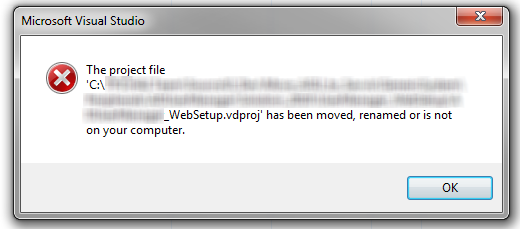
I could verify that the file was on my computer at the stated location, and I could open the same solution in Microsoft Visual Studio 2010 on a Windows Server 2003 32 bit machine. I have recreated the setup file on my Windows 7 64 bit machine, and everything looked all right, but when I closed the solution and tried to open it again I got the same error message. I have counted the length of the full path of the setup project and I got 153. As it turned out, the path was not too long.
The following steps solved the problem, but I still don’t know why:
- Removed the setup project from the solution
- Renamed the setup project file by changing one character of the file name (not the extension)
- Re-added the setup project as an existing project