When a Scheduled task is created by another user (or SYSTEM) most of the time only that user can manually trigger the task execution.
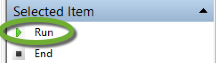
When you try to execute the scheduled task from the user interface you can get the error message:
The user account does not have permission to run this task
This error is caused by the lack of permissions on the XML file that contains the task details. To allow all administrators to execute the scheduled task
- Remote into the Windows server
- Open the C:\Windows\System32\Tasks folder in Windows Explorer
- Right-click the file with the name of the scheduled task and select properties
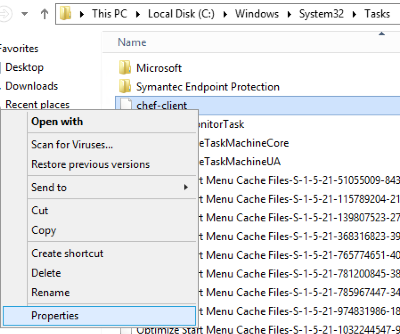
- On the Security tab select Administrators and click the Edit button
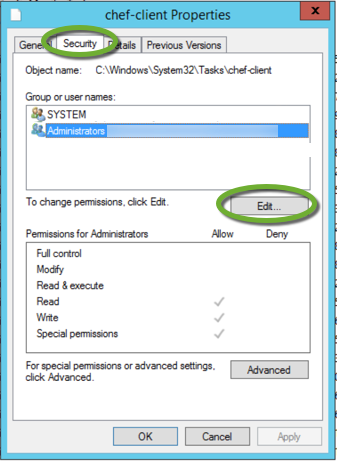
- Check the Read & execute checkbox and click the OK button

- Click Yes on the Windows Security popup
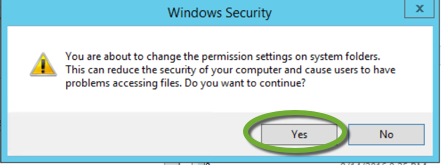
Now you should be able to manually execute the scheduled task
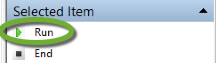
i am getting this error on delete scheduler