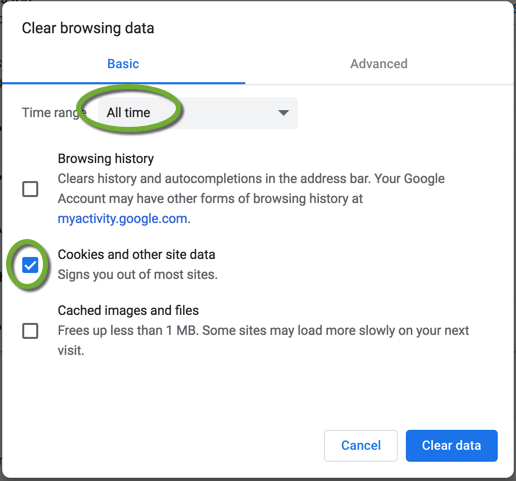The new ASP.NET Core MVC framework automatically displays a message for the user to accept the application’s privacy policy. The default message is “Use this space to summarize your privacy and cookie use policy.” No cookies are saved in the user’s browser until they click the Accept button.
![]()
Even after accepting the terms, if the browser contains old, stale cookies the application may not be able to save cookies. The log contains
warn: Microsoft.AspNetCore.Session.SessionMiddleware[7]
Error unprotecting the session cookie.
System.Security.Cryptography.CryptographicException: The key … was not found in the key ring.
If the web application works in a new incognito window, clear the old cookies in your browser.
In Google Chrome
- In the Chrome menu select Clear Browsing Data…
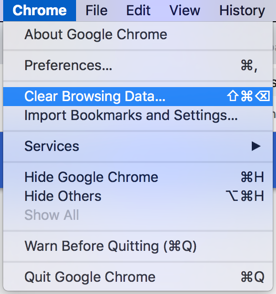
- On the Clear browsing data page select All time, and Cookies and other site data