The Cities: Skylines game does not have a usual undo function, but by pressing the F1 key we can save the current state into a “Quick Save” file before a change.
To load the state from the Quick Save file, select it in the list of the Load Game menu item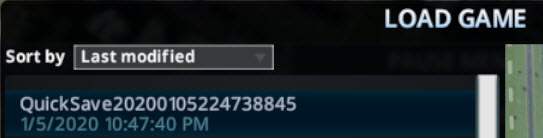
The files are saved on your hard drive at
C:\Users\YOUR_USER_NAME\AppData\Local\Colossal Order\Cities_Skylines\Saves