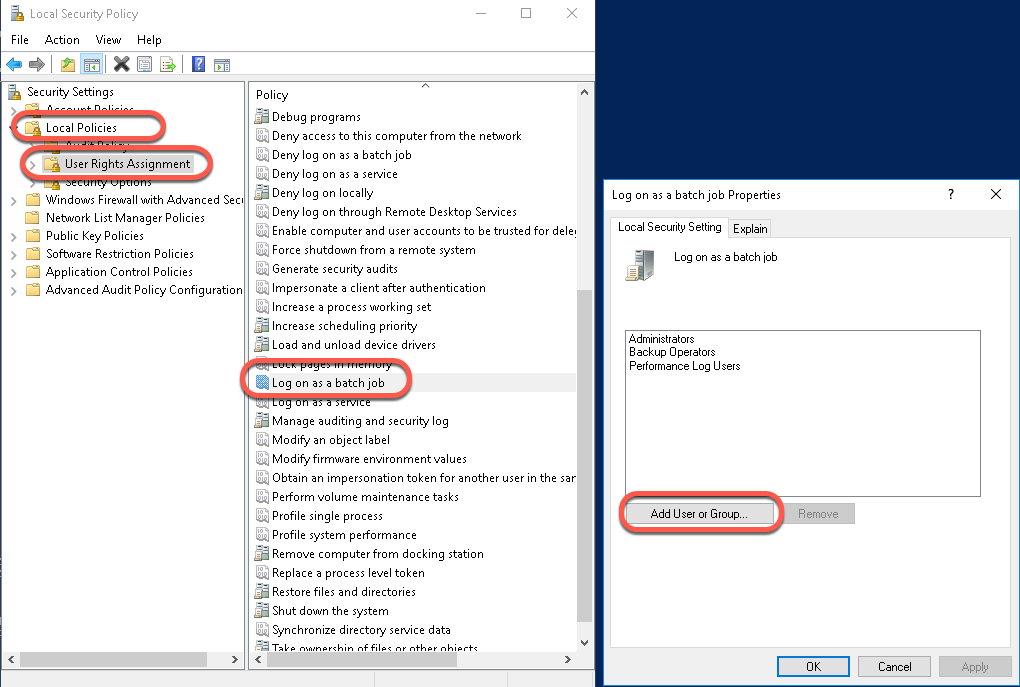When the “Run whether user is logged on or not” option is selected in the General tab of the Create Task window the Task Scheduler has to save the password of the selected user.
During the save the following error message appears:
Task Scheduler
An error has occurred for the task <task name>. Error message: The following error was reported: A specified logon session does not exist. It may have already been terminated.
To enable the Task Scheduler to save the password of the selected user, disable the Network access: Do not allow storage of passwords and credentials for network authentication security policy of the server:
- Click the Start button of the Start Menu and enter SECPOL.MSC into the Search programs and files text field
Allow the password storage
- On the left side select Security Settings | Local Policies | Security Options
- On the right side double click the Network access: Do not allow storage of passwords and credentials for network authentication policy
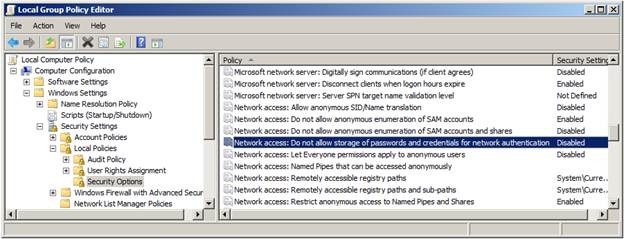
- Select the Disabled radio button and click OK
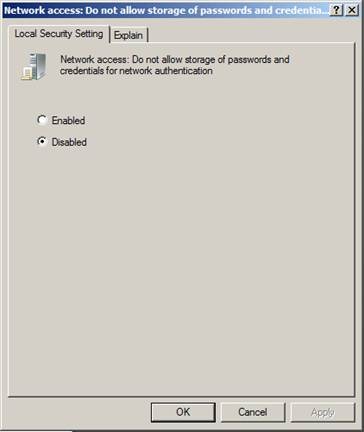
Allow the user to log on as a batch job
We also need to enable the “Log on as batch job” right. For this, we need to add the user to the local policy, otherwise we get the error message during task creation:
This task requires that the user account specified has Log on as batch job rights.
- On the left side select Security Settings | Local Policies | User Rights Assignment
- Double-click the Log on as a batch job option and add the user to the list