On Windows 8 and Windows Server 2012 the Dyn Updater cannot update the IP address if you set the IPv-4 Configuration to Automatic during installation. The log contains the following error messages:
daemon – WARNING – Unable to get IP addresses for …dyndns.org, will retry later.
frontend – WARNING – API request failed. Status: 500 Method: ipaddress.get
frontend – WARNING – API error: Error connecting to checkip.dyndns.org. Please verify your internet connection and try again.
To make the Automatic IPv-4 Configuration setting work
- Open a web browser and get the current IP address by navigating to http://checkip.dyndns.com/
- Open the Dyn Updater,
- Select the host you want to fix,
- Click the Configure Selected Hosts button.
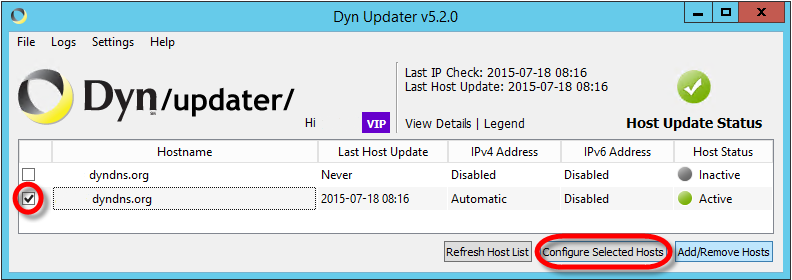
- Select Static Address for the IPv4 Configuration,
- Enter the current IP address,
- Click the OK button.
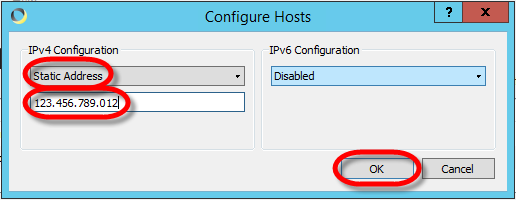
- Select the item again and click the Refresh Host List button.
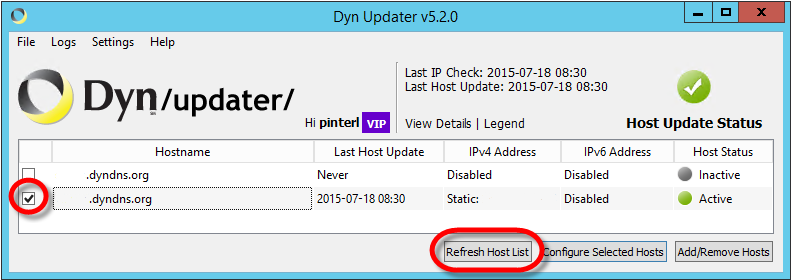
- Select the item again and click the Configure Selected Hosts button.
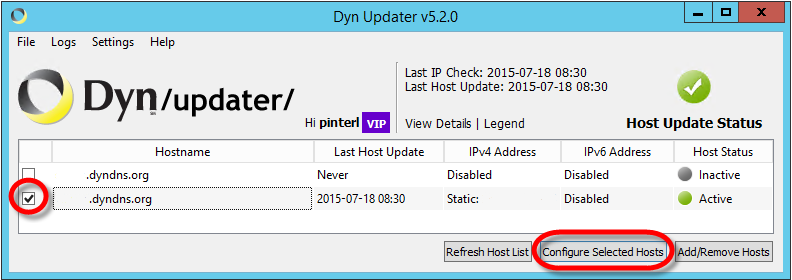
- Select the Automatic IPv-4 Configuration and click the OK button.
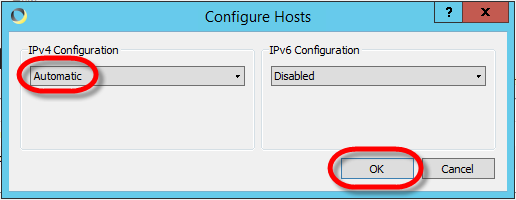
thanks so much for helping !!
Wow! 2022 and this remedy is still required. That’s ridiculous. Regardless, thank you for posting this AND leaving it up.
Server 2025 and this worked. Thank you.