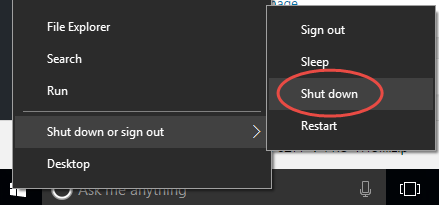Windows 10 does not really shut down the computer when you select Shut down. This enables the operating system to start quickly, but if you want to cold start your computer to enter the BIOS menu you need to turn off your computer. To really shut down your Windows 10 computer:
- Right click the Windows logo in the lower left corner of the screen
- Click Shut down or sign out
- Keep the Shift button pressed on your keyboard and click Shut down