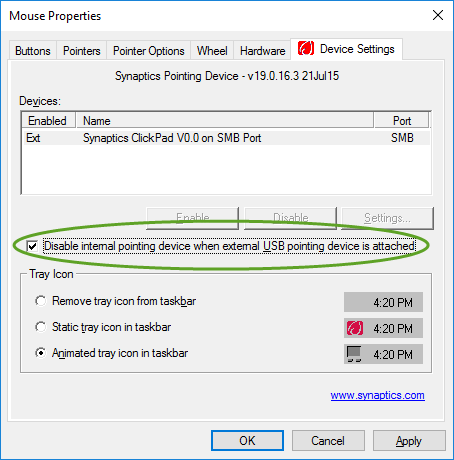All laptops today feature a touchpad, that enables you to move the pointer on the screen. It can be very annoying when your thumb accidentally moves the cursor when you type, even if an external mouse is connected to the computer.
Windows 10 provides a checkbox to automatically disable the internal pointing device when you connect a mouse.
- Open the Control Panel,
- Select Mouse,
- On the Device Settings tab check the Disable internal pointing device when external USB pointing device is attached checkbox.