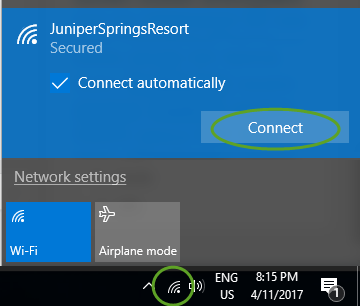If your Windows 10 computer can successfully connect to some wireless networks, but cannot connect to certain wireless networks, it is possible, that the stored credentials are out of date. To force Windows 10 to ask you for the updated username and password
- In the Start Menu select Settings,
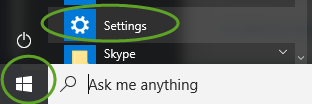
- On the Windows Settings page select Network & Internet,
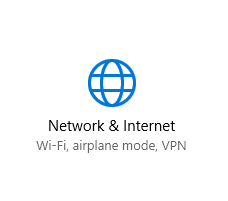
- On the left side select Wi-Fi,
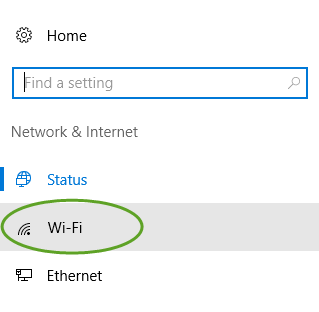
- On the Wi-Fi page select Manage known networks,
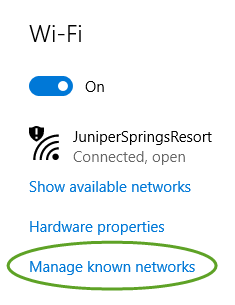
- Select the network you are not able to connect and click the Forget button,
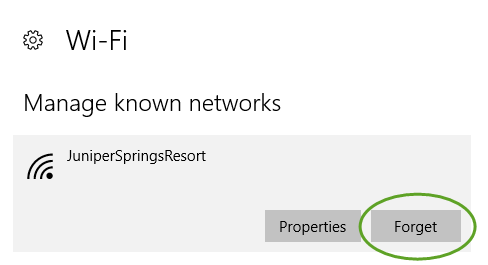
- In the lower right corner of the screen select the Wi-Fi network icon, select the network, and click the Connect button.