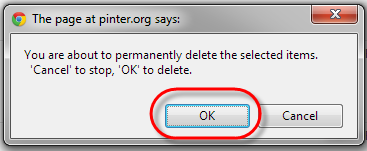When you upload an image as a theme header images the image will be stored in the Media library.
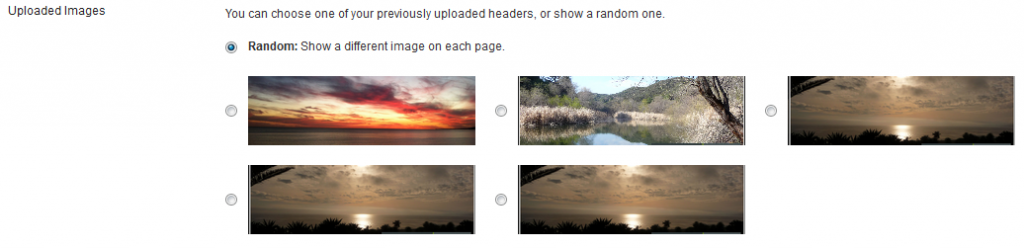
If you upload multiple header images and you want to remove some of them
- Log into your WordPress site as an administrator,
- On the left side select “Library” in the Media menu,
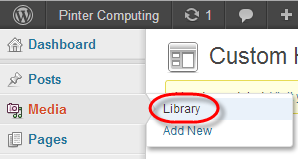
- Click the “Delete permanently” link next to the unwanted image
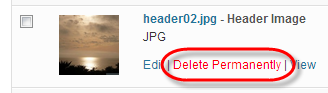
- Click “OK” to confirm the deletion of the file.