When you launch an instance with RightScale Self Service, and the Chef cookbook execution fails, the instance goes into “stranded” mode. By default RightScale Self Service terminates the stranded instances, so there is no way to remote into them and read log files to find the cause of the problem.
To keep stranded instances running in RightScale
- Find the booting instance in Cloud Management and click the instance name,
- Click the lock icon on the top of the screen
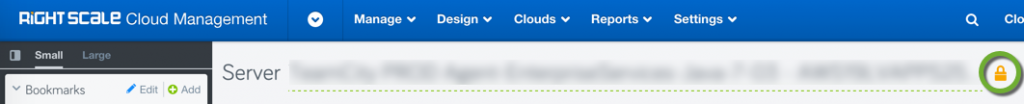
RightScale Self Service cannot terminate locked instances. To terminate the instance after the troubleshooting process, unlock the instance and terminate the instance by hand.