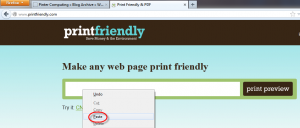If you want to print a web page on your printer without header images and advertisement
- Highlight the address of the page in the address bar and
- Press CTRL-C or
- Right click it and select “Copy”,
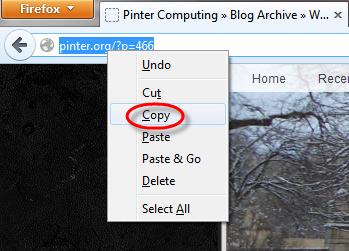
- Open a new tab and navigate to printfriendly.com
- Paste the address into the field that says: “enter a url”
- Click the field and press CTRL-V or
- Right click the field and select “Paste”
- Click the “print preview” button to see the printer friendly version of the page
You can even delete sections of the document:
- Move the mouse above the paragraph,
- Click the red “Click to delete” link.
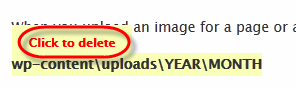
Click the buttons on the top menu to
- Print,
- Save as PDF or,
- Email the page.
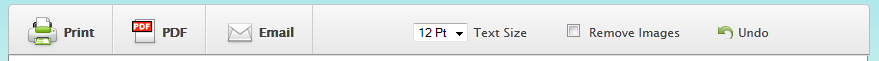
You can remove the images by clicking the “Remove Images” box and adjust the size of the text with the “Text Size” drop down list.