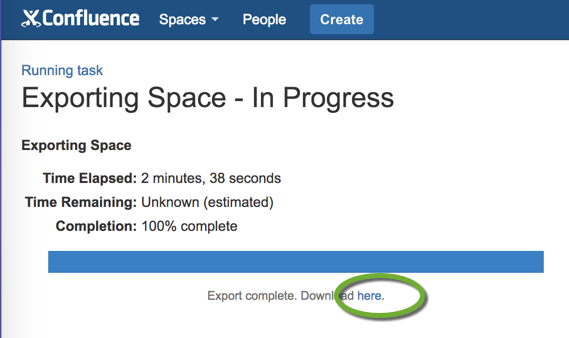Confluence is one of the most popular Wikis with a great user interface. To export and transfer an Atlassian Confluence wiki to another server
- Log into the Atlassian Confluence wiki as an administrator,
- In the lower left corner click the gear icon and select Content Tools,
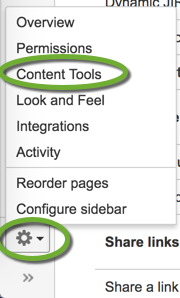
- On the Export tab select the XML radio button and click Next,
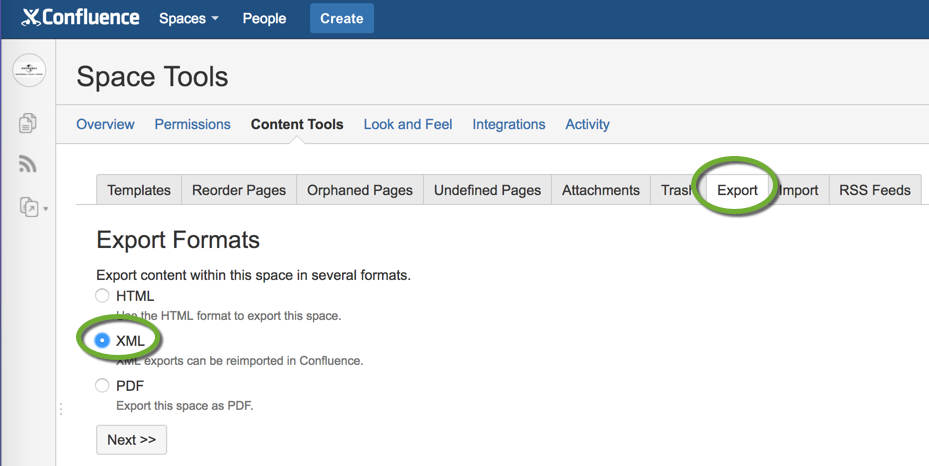
- Select Custom Export and click the Export button at the bottom of the page,
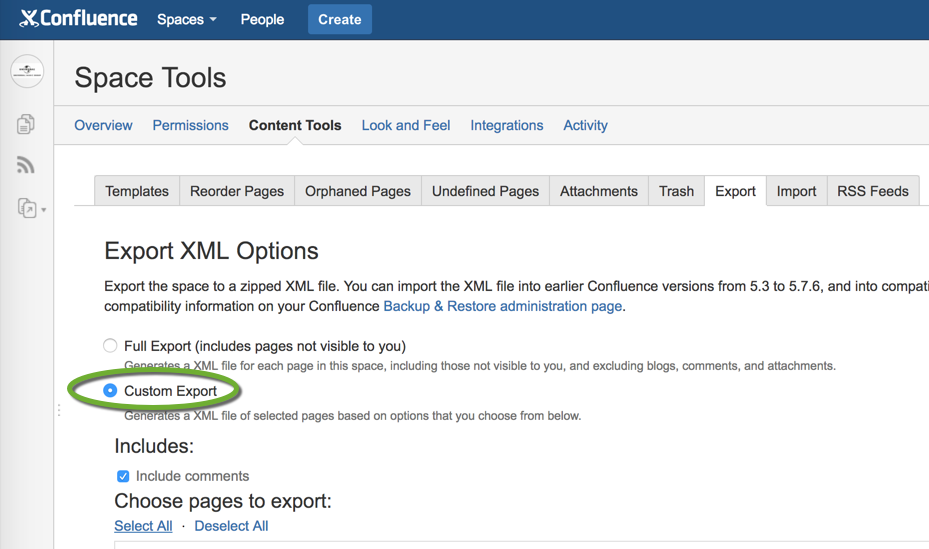
- The export process starts,
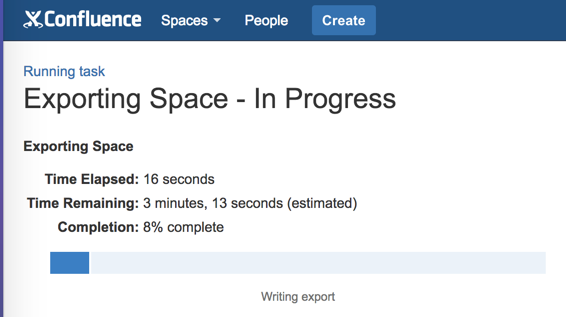
- Click the link to download the export file,