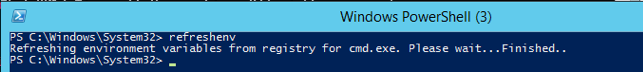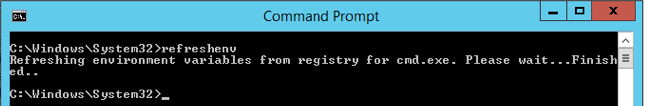When the Windows Command Prompt and PowerShell windows open, they read the environment variables from the registry. If another process changes the value of an environment variable or creates a new one, the already open windows don’t reflect those changes. To reload the environment variables into open Command Prompt and PowerShell windows execute
refreshenv