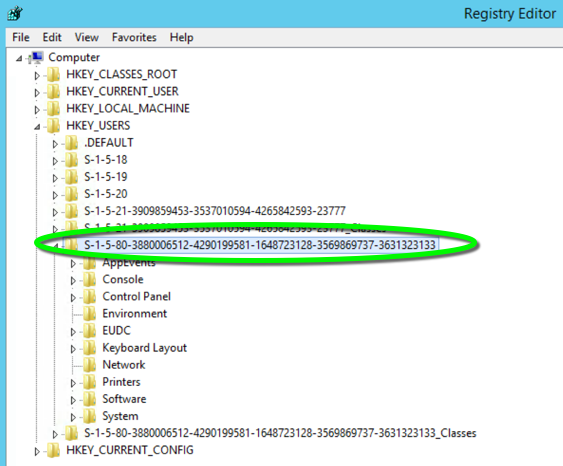The user-specific settings in the Windows registry are stored under the HKEY_CURRENT_USER key. If you open the Regedit.exe application the HKEY_CURRENT_USER key contains the settings for your user account.
To access the registry keys of another user we need to
Find the Security ID of the user
- In Regedit navigate to HKEY_LOCAL_MACHINE\SYSTEM\CurrentControlSet\Control\hivelist
- The key lists the Security IDs and usernames
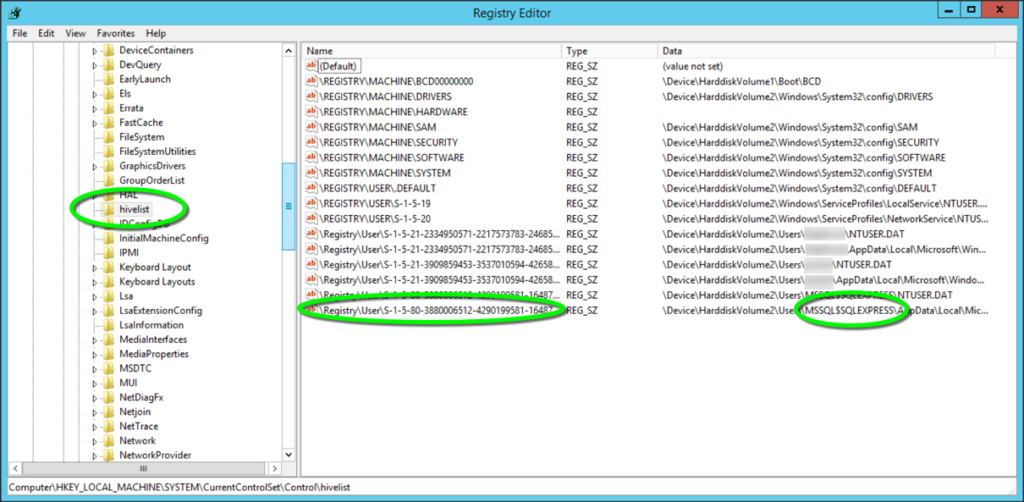
- Save the Security ID of the user.
Another Security ID list location:
The partial list of the Security IDs is also available at
HKEY_LOCAL_MACHINE\SOFTWARE\Microsoft\Windows NT\CurrentVersion\ProfileList
Not all user profiles are listed here.
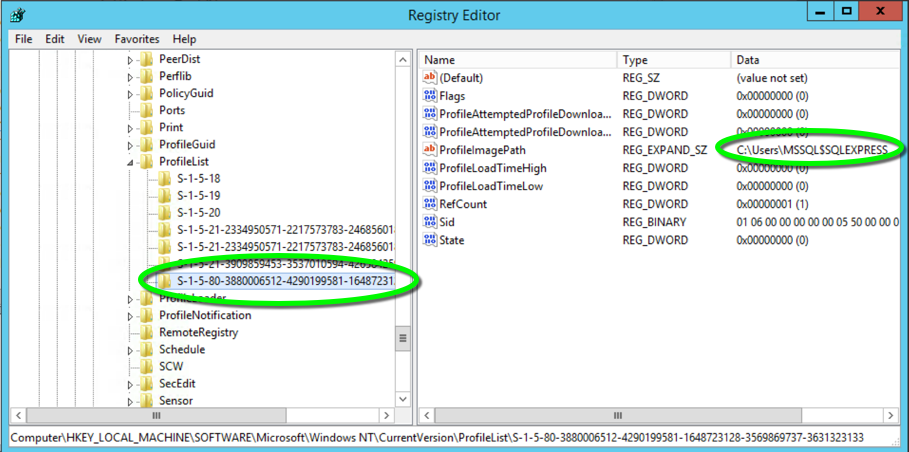
Click the Security ID folders on the left to see the username in the ProfileImagePath.
Open the user-specific registry keys
- In Regedit navigate to the HKEY_USERS key
- Select the Security ID of the user you are looking for
- The user-specific values are under that key