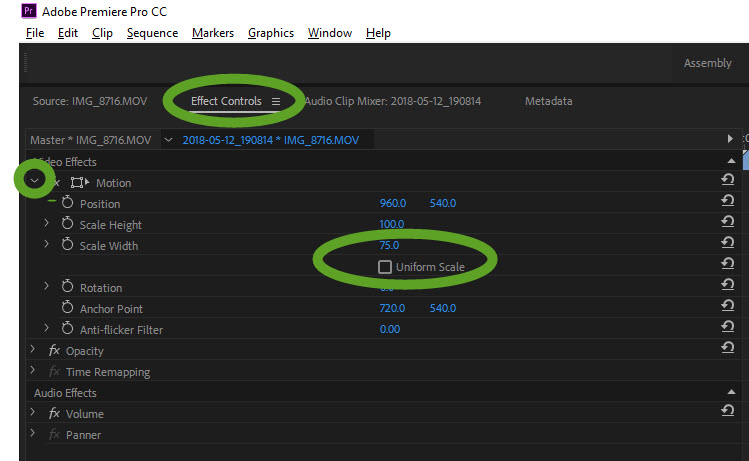When we insert a video clip into our timeline that has the same height, but different width than our project, Adobe Premiere CC distorts the inserted clip.
My project is 1920 x 1080, the inserted clip is 1440 x 1080. When I insert the narrower clip into my timeline, Adobe Premiere stretches the inserted clip horizontally.
To set the correct aspect ratio
- Select the inserted clip in the timeline
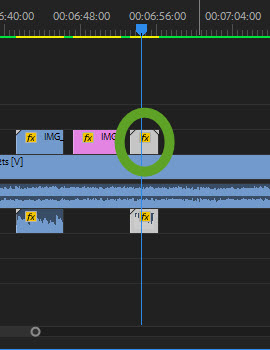
- In the upper left region select Effect Controls
- Expand the Motion element
- Uncheck the Uniform Scale checkbox
- Set the Scale Width to the appropriate value, in my case it was 75% (1440 / 1920 )