When you try to install a new version of the VirtualBox Guest Addition on an Ubuntu virtual machine you may get the error message
Unable to insert the virtual optical disk C:\Program Files\Oracle\VirtualBox\VBoxGuestAdditions.iso into the machine Ubuntu 64.
Could not mount the media/drive ‘C:\Program Files\Oracle\VirtualBox\VBoxGuestAdditions.iso’ (VERR_PDM_MEDIA_LOCKED).
Result Code: E_FAIL (0x80004005)
Component: ConsoleWrap
Interface: IConsole {872da645-4a9b-1727-bee2-5585105b9eed}
Callee: IMachine {85cd948e-a71f-4289-281e-0ca7ad48cd89}
To mount the new CD, first eject the currently mounted virtual CD
- Click the CD icon on the left side of the screen

- Click the eject icon next of the currently mounted Guest Addition CD
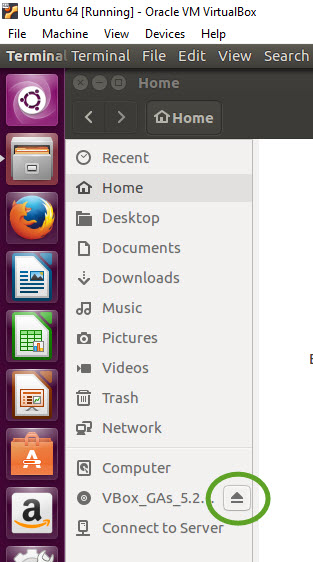
very helpful