To add a link to the WordPress post or page:
- Type the text of your page or post in the text editor,
- Highlight the part of the text with your mouse that you want to convert to a link,
- Click the “Insert/edit link” button in the toolbar.
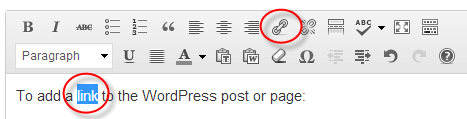
- In the popup window enter the URL of the link and the Title that will be displayed when to mouse is above the link.
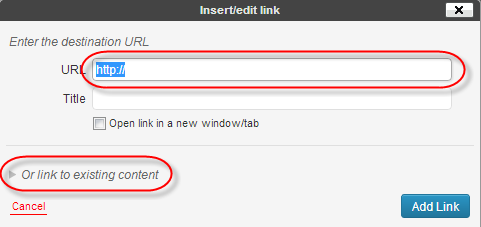
- To link to an existing page or post in your WordPress website click the “Or link to existing content”,
- If the Search field is empty you can select from the recently created pages.
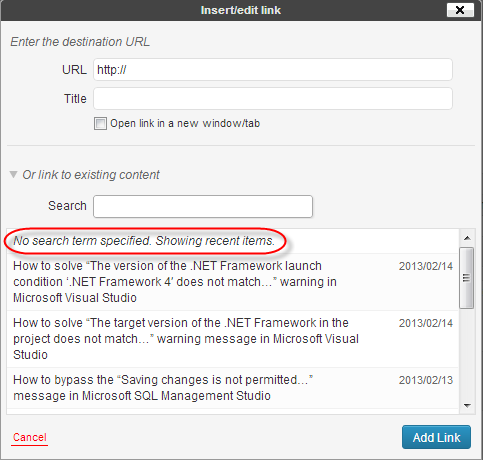
- To search for specific pages enter the searched words into the Search field.
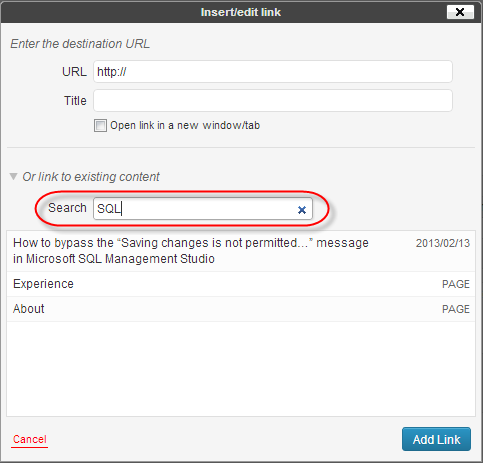
- Select the page in the list, edit the Title if necessary and click the “Add Link” button to create the link.