When you create a new web application in Microsoft Visual Studio 2013 the user database it creates is version 706. SQL Server 2008 can only open databases up to version 663 or earlier. To migrate the new Visual Studio 2013 databases to SQL Server 2008 script the database tables and create them again in the SQL Server 2008 Management Studio.
- Start Visual Studio 2013
- Create a new web application with user authentication
- On the left side select the Server Explorer
- Click the arrow next to the Data Connections
- Click the arrow next to DefaultConnection
- Click the arrow next to Tables
- Right click each table and select Open Table Definition
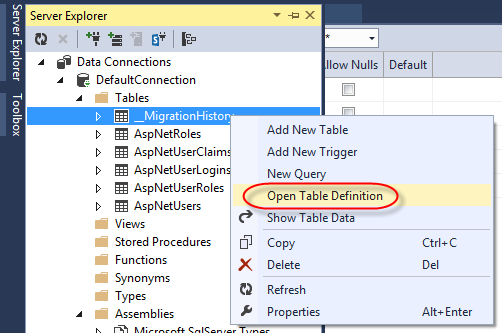
At the bottom of the screen the table definition script appears
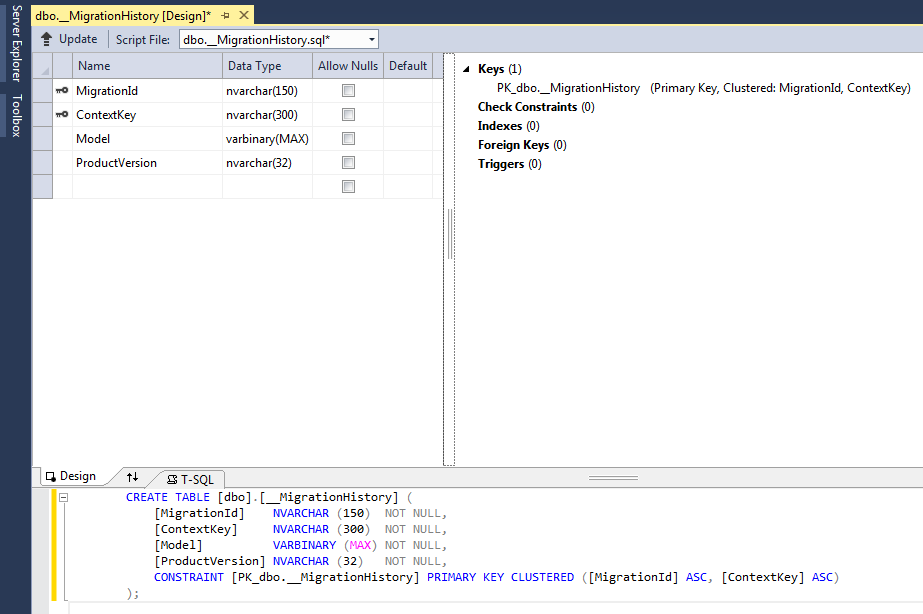
You have to create the tables in the appropriate order, to satisfy the foreign key references. The script below creates the tables in the right order:
CREATE DATABASE your_database GO USE your_database GO -- --------------------------------------------------------------------- CREATE TABLE [dbo].[__MigrationHistory] ( [MigrationId] NVARCHAR (150) NOT NULL, [ContextKey] NVARCHAR (300) NOT NULL, [Model] VARBINARY (MAX) NOT NULL, [ProductVersion] NVARCHAR (32) NOT NULL, CONSTRAINT [PK_dbo.__MigrationHistory] PRIMARY KEY CLUSTERED ([MigrationId] ASC, [ContextKey] ASC) ); GO -- --------------------------------------------------------------------- CREATE TABLE [dbo].[AspNetRoles] ( [Id] NVARCHAR (128) NOT NULL, [Name] NVARCHAR (MAX) NOT NULL, CONSTRAINT [PK_dbo.AspNetRoles] PRIMARY KEY CLUSTERED ([Id] ASC) ); GO -- --------------------------------------------------------------------- CREATE TABLE [dbo].[AspNetUsers] ( [Id] NVARCHAR (128) NOT NULL, [UserName] NVARCHAR (MAX) NULL, [PasswordHash] NVARCHAR (MAX) NULL, [SecurityStamp] NVARCHAR (MAX) NULL, [Discriminator] NVARCHAR (128) NOT NULL, CONSTRAINT [PK_dbo.AspNetUsers] PRIMARY KEY CLUSTERED ([Id] ASC) ); GO -- --------------------------------------------------------------------- CREATE TABLE [dbo].[AspNetUserClaims] ( [Id] INT IDENTITY (1, 1) NOT NULL, [ClaimType] NVARCHAR (MAX) NULL, [ClaimValue] NVARCHAR (MAX) NULL, [User_Id] NVARCHAR (128) NOT NULL, CONSTRAINT [PK_dbo.AspNetUserClaims] PRIMARY KEY CLUSTERED ([Id] ASC), CONSTRAINT [FK_dbo.AspNetUserClaims_dbo.AspNetUsers_User_Id] FOREIGN KEY ([User_Id]) REFERENCES [dbo].[AspNetUsers] ([Id]) ON DELETE CASCADE ); GO -- --------------------------------------------------------------------- CREATE TABLE [dbo].[AspNetUserLogins] ( [UserId] NVARCHAR (128) NOT NULL, [LoginProvider] NVARCHAR (128) NOT NULL, [ProviderKey] NVARCHAR (128) NOT NULL, CONSTRAINT [PK_dbo.AspNetUserLogins] PRIMARY KEY CLUSTERED ([UserId] ASC, [LoginProvider] ASC, [ProviderKey] ASC), CONSTRAINT [FK_dbo.AspNetUserLogins_dbo.AspNetUsers_UserId] FOREIGN KEY ([UserId]) REFERENCES [dbo].[AspNetUsers] ([Id]) ON DELETE CASCADE ); GO CREATE NONCLUSTERED INDEX [IX_UserId] ON [dbo].[AspNetUserLogins]([UserId] ASC); GO -- --------------------------------------------------------------------- CREATE TABLE [dbo].[AspNetUserRoles] ( [UserId] NVARCHAR (128) NOT NULL, [RoleId] NVARCHAR (128) NOT NULL, CONSTRAINT [PK_dbo.AspNetUserRoles] PRIMARY KEY CLUSTERED ([UserId] ASC, [RoleId] ASC), CONSTRAINT [FK_dbo.AspNetUserRoles_dbo.AspNetRoles_RoleId] FOREIGN KEY ([RoleId]) REFERENCES [dbo].[AspNetRoles] ([Id]) ON DELETE CASCADE, CONSTRAINT [FK_dbo.AspNetUserRoles_dbo.AspNetUsers_UserId] FOREIGN KEY ([UserId]) REFERENCES [dbo].[AspNetUsers] ([Id]) ON DELETE CASCADE ); GO CREATE NONCLUSTERED INDEX [IX_RoleId] ON [dbo].[AspNetUserRoles]([RoleId] ASC); GO CREATE NONCLUSTERED INDEX [IX_UserId] ON [dbo].[AspNetUserRoles]([UserId] ASC); GO
Execute the script in the SQL Server Management Studio