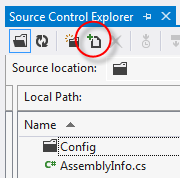To add items to source control in Microsoft Visual Studio 2012 open the Source Control Explorer and click the “Add Items to Folder” button on the tool bar.
If a folder is selected Visual Studio does not display the new files in the current folder:
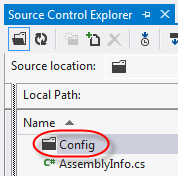
To be able to add the new files from the current folder, click somewhere on the background of the file list, so no item is selected, and click the “Add Items to Folder” button again: