For VirtualBox to be able to start virtual machines, Hyper-V has to be turned off in Windows 10.
If you get the error message when you try to launch a virtual machine in VirtualBox
Raw-mode is unavailable courtesy of Hyper-V
Check the Hyper-V setting
- Open a command prompt as an administrator,
- Execute the command:
bcdedit
The default value of the hypervisorlaunchtype is “Auto”
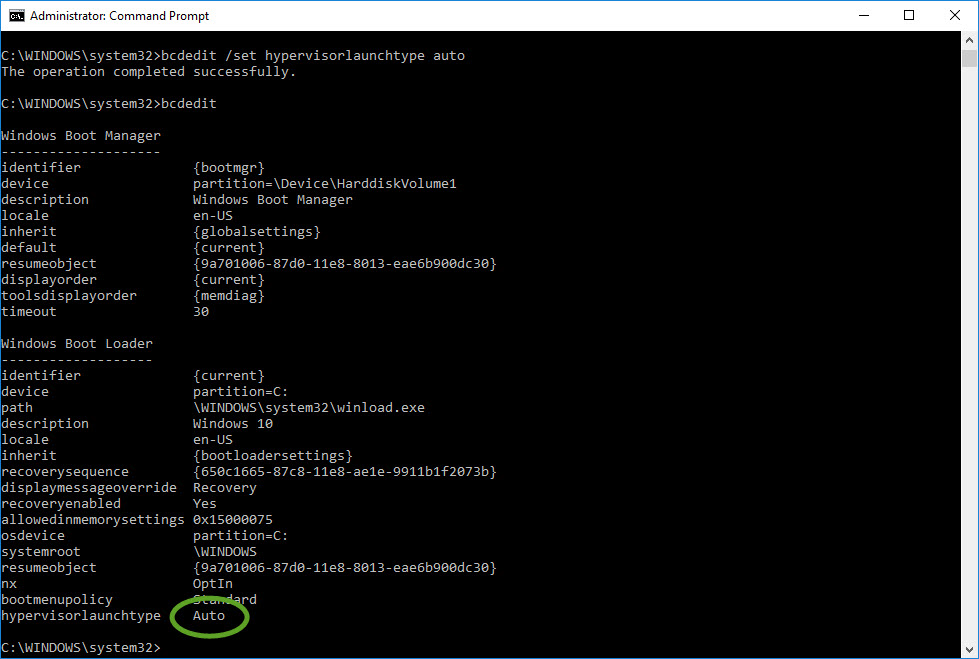
For VirtualBox to be able to launch virtual machines, we have to turn off hypervisorlaunchtype
Disable Hyper-V
To disable Hyper-V
- Open a command prompt as an administrator
- Execute the command
bcdedit /set hypervisorlaunchtype off
- Restart the computer. Do not shut down and start the computer, that does not work.
Enable Hyper-V
Docker for Windows needs the hardware virtualization that Hyper-V provides. To enbale Hyper-V again
- Open a command prompt as an administrator
- Execute the command
bcdedit /set hypervisorlaunchtype auto
- Restart the computer for the change to take effect.
I was struggling with Oracle VM for so long and you just saved me. Thank you.