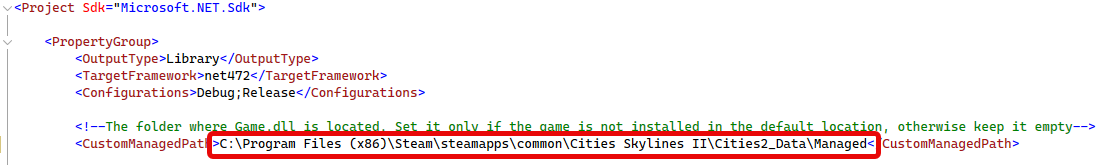When we try to build a new Cities: Skylines II code mod, and we get the following error message:
Error User environment variable ‘CSII_MANAGEDPATH’ has incorrect path(s) ‘C:\Program Files (x86)\Steam\steamapps\common\Cities Skylines II’ set. Please update the Modding toolchain in-game to reset its value or modify its value to a suitable path SmoothRoads C:\Users\lpint\AppData\LocalLow\Colossal Order\Cities Skylines II.cache\Modding\Mod.targets
During the project setup the template asked for the directory where the game is installed, but we need to point that value to the Cities2_Data\Managed
- Right-click the mod project name
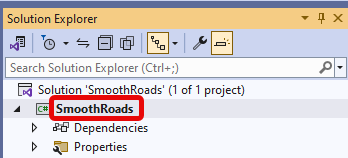
- In the menu select Edit Project File
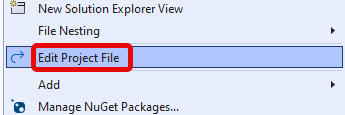
- Update the value of <CustomManagedPath> to
C:\Program Files (x86)\Steam\steamapps\common\Cities Skylines II\Cities2_Data\Managed