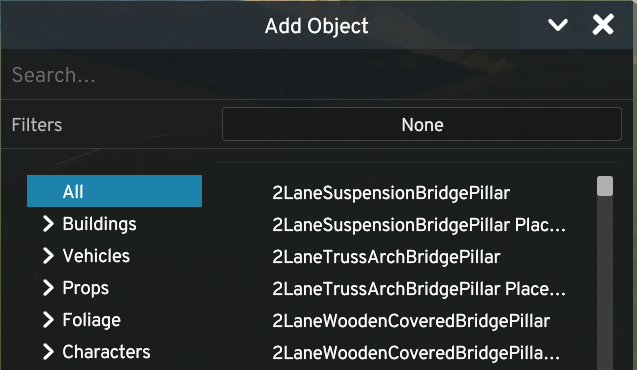WARNING: MAKING CHANGES IN DEVELOPER MODE CAN CREATE UNFORESEEN RESULTS AND CAN CORRUPT THE SAVE FILE. USE DEVELOPER MODE WITH CAUTION!!!
In developer mode we can gain access to more tools than what the regular user interface provides. We can
- Adjust the concrete surface area around buildings
To start Cities: Skylines II in developer mode from the Steam app
- Start the Steam app
- In the Library right-click Cities: Skylines II and select Properties
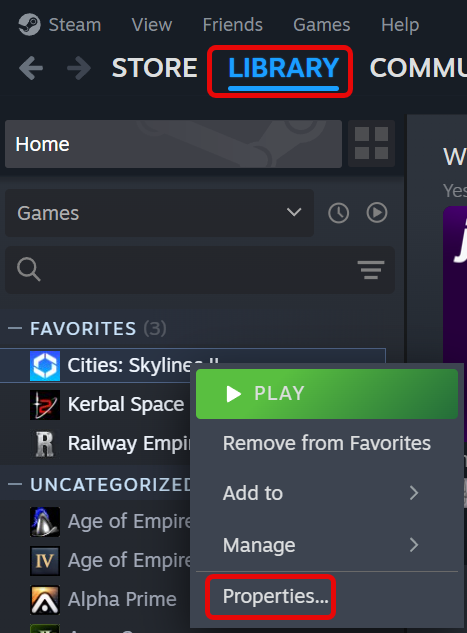
- On the General tab, enter
-developerModeinto the Launch Options field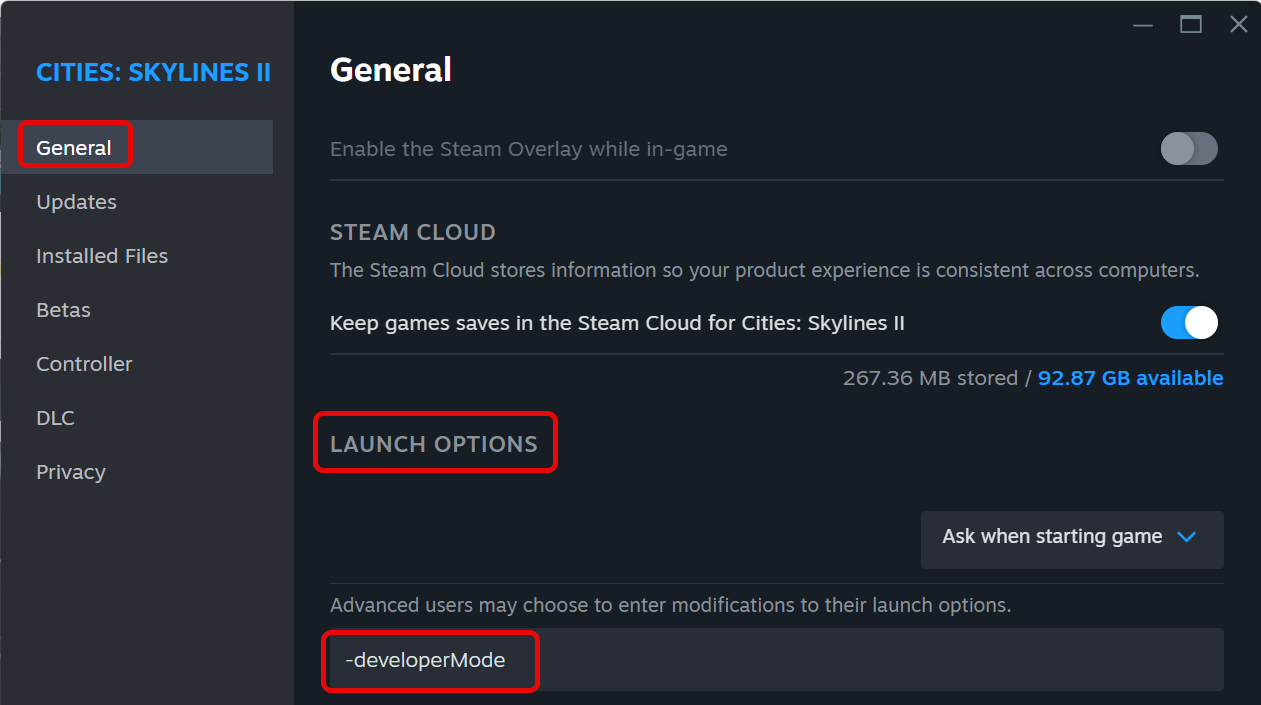
- There is no Save button, so close the panel in the upper right corner
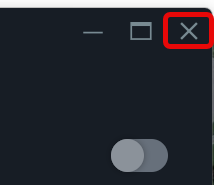
Using Developer Mode
Changing the Game play
Changes in this area can create unforeseen results and can break the change file.
- To open the game setting developer menu press the Tab key on the keyboard
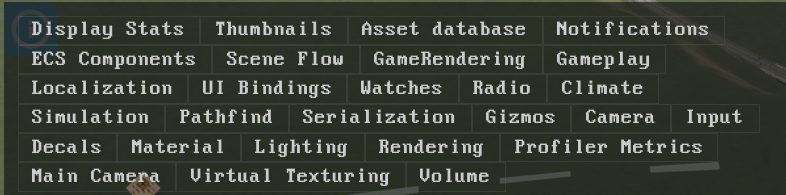
- Press the Tab key again to close the game play developer menu
Object developer menu
- To open the Object developer menu, press the Home key on the keyboard