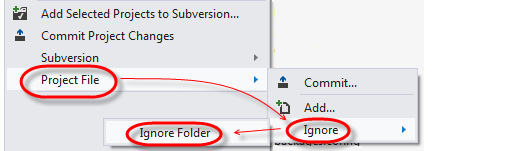If you added the AnkhSVN – Subversion Support for Visual Studio from http://ankhsvn.open.collab.net/ you can easily version your files as you develop them.
In your application there could be projects or folders that you don’t want to include in source control.
To ignore the changes in a project open the Solution Explorer in Visual Studio 2010,
- Right click the project that you want to exclude from source control
- Select “Project File”, ‘”Ignore”, “Ignore Folder”