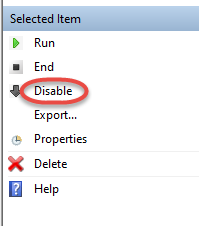Windows executes an application every day to check the compatibility of the programs on your computer. Microsoft Compatibility Appraiser runs randomly between 3 am and 5 am in the morning, and in the first 2 hours when you turn on your computer. It can use 30 – 50 % of the CPU slowing down other applications.
To disable it
- Start the Task Scheduler
- In the Task Scheduler navigate to Task Scheduler Library, Microsoft, Windows, Application Experience
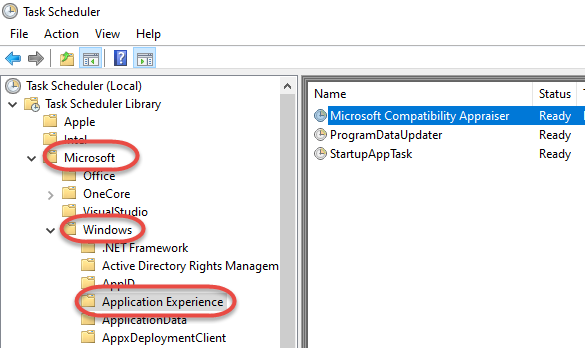
- Disable the Microsoft Compatibility Appraiser scheduled task