Stream Deck is a great programmable keyboard to organize frequently used functions in games and other programs. In games, we usually store one keystroke per button, but we can store longer macros for Google Sheets and other applications.
To store multiple keystrokes in one Stream Deck button
- Open the Stream Deck app
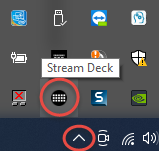
- Drag the Multi Action icon to one of the keys from the Stream Deck section
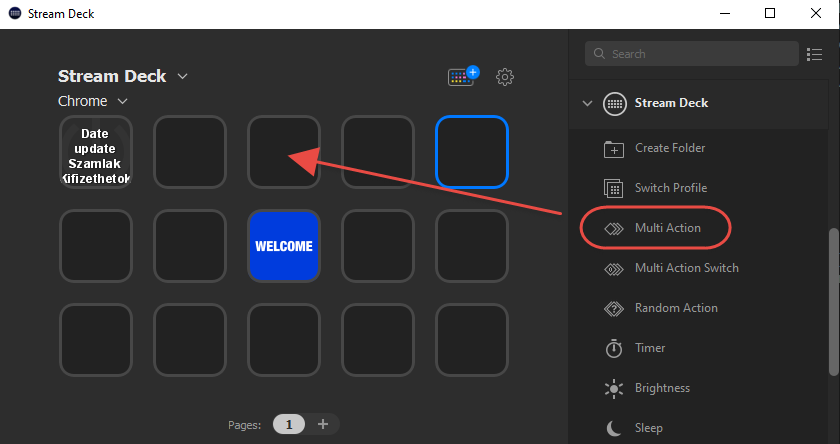
- Select an icon and enter a title for the button
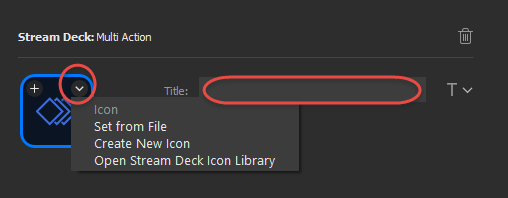
- Drag the Hotkey icon from the System section
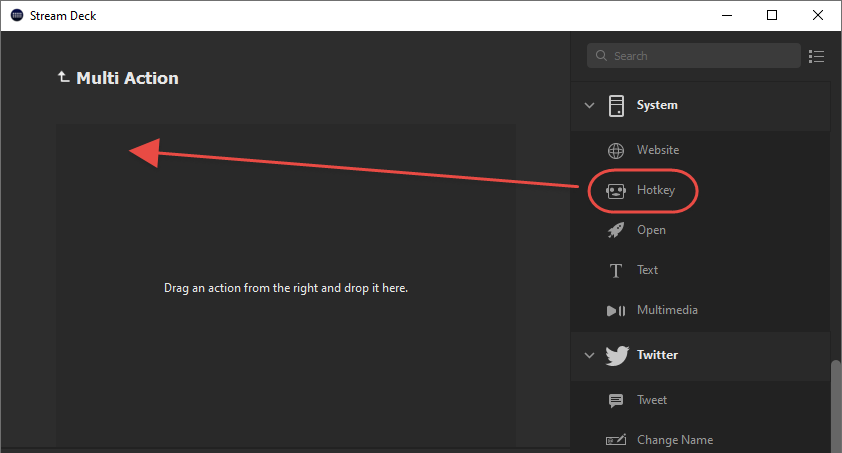
- Click the Hotkey field and press the key you want to store.
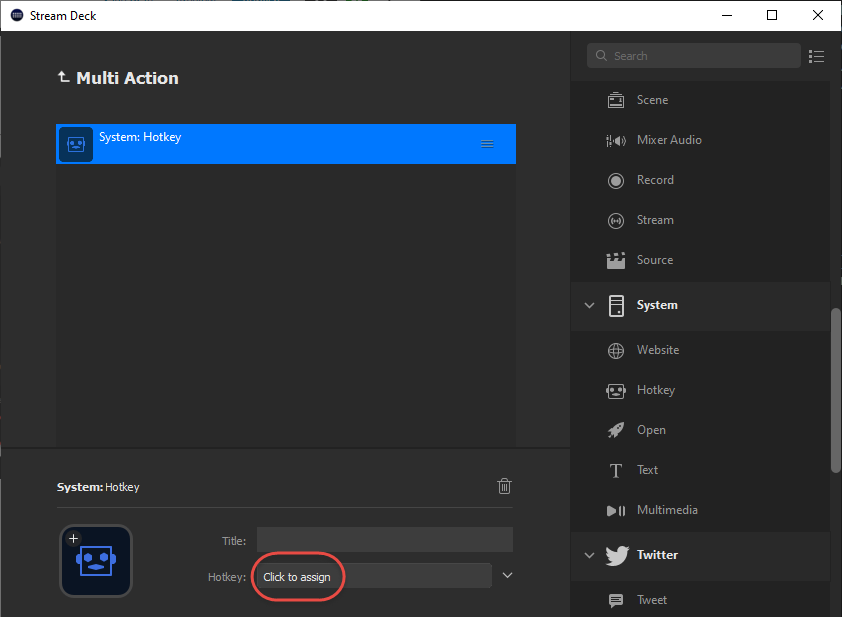
- To store special keys, select them in the drop down.
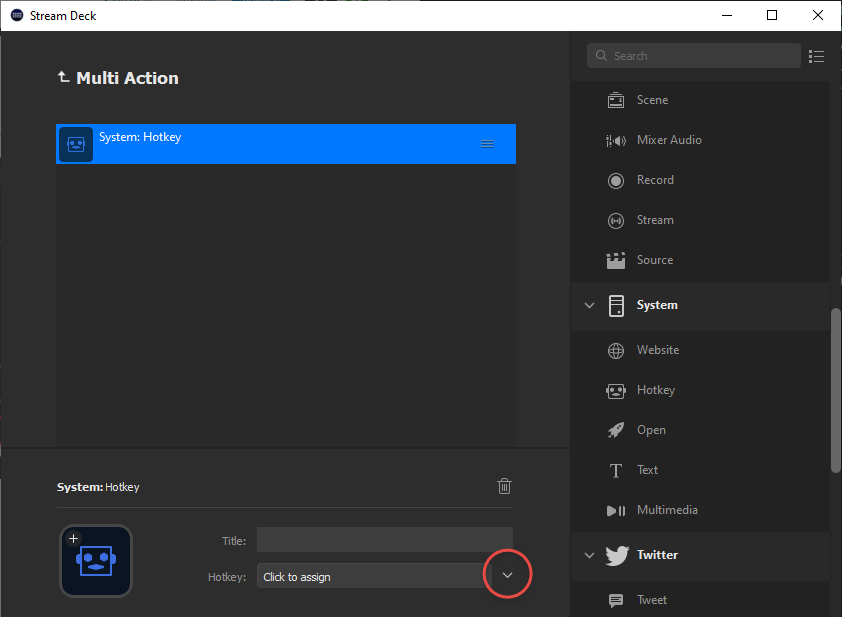
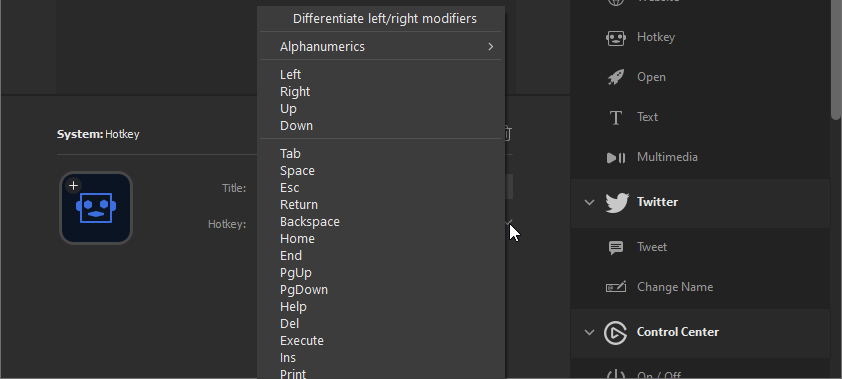
- Drag more Hotkey icons to the rectangle to store the rest of the keystrokes.