Here are some recommended mods for Kerbal Space Program.
Most of them don’t introduce new parts, don’t alter the save file, just provide additional functionality to make your Kerbal’s life less stressful.
Mod installation
When you install or update a mod, exit from Kerbal Space Program and start it again. The mod files are loaded during program startup.
CKAN
CKAN – Comprehensive Kerbal Archive Network is a mod library to find and install Kerbal Space Program mods from a user interface.
Installation
- Download CKAN from https://github.com/KSP-CKAN/CKAN/releases
- Move the downloaded file into the Kerbal Space Program game folder
- Create a shortcut to the file and place it in the Desktop, Start Menu or the Taskbar
- Double-click the executable to start it
- Allow the program to create a handler for CKAN URLS
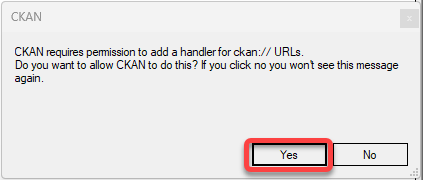
- Right-click the CKAN icon in the Taskbar and select Pin the taskbar
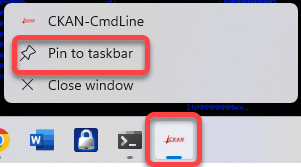
Usage
- Select the mod in the list
- Click the Apply changes button
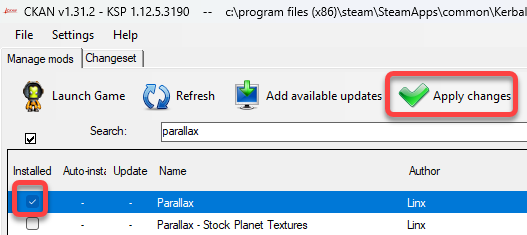
- CKAN displays the list of dependencies to be also installed
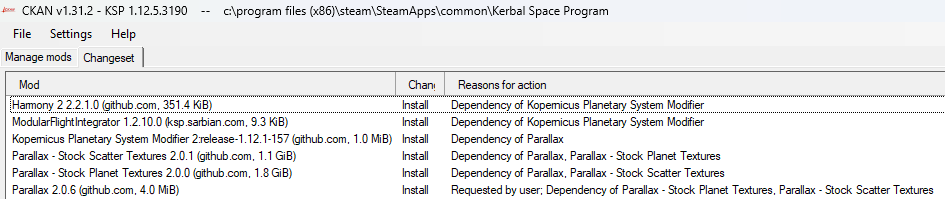
- In the lower right corner click the Apply button to start the installation
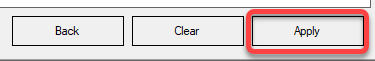
Import manually installed mods into CKAN
If the mod in the list has AD in front of the line, it was manually installed in the Gamedata folder of the game. If you “Upgrade” those mods in CKAN, CKAN can check the compatibility, install updates, uninstall the mod. To have CKAN manage the manually installed mods
Display the upgradeable mods
- In the upper right click the arrow at the end of the search field
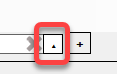
- In the lower left select Upgradeable
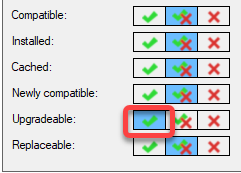
Upgrade the mods
- Select the existing mods and click the Apply changes button
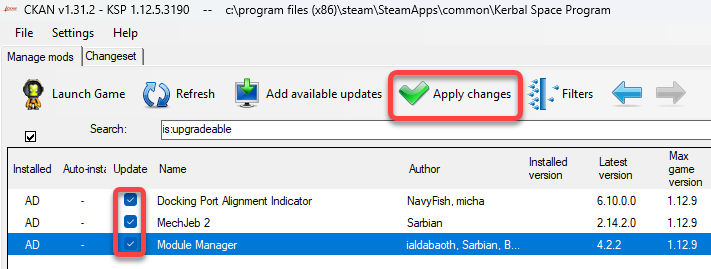
- Click the Apply button in the lower right corner
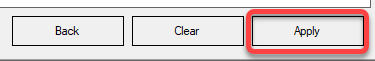
For more info see https://github.com/KSP-CKAN/CKAN/wiki/User-guide
Recommended mods
| Name | Description | Notes | Source | |
| Utility | ||||
| Docking Port Alignment Indicator | The Docking Port Alignment Indicator is designed to help you dock manually, by presenting target alignment and relative position in a clean and intuitive manner. | https://www.curseforge.com/kerbal/ksp-mods/docking-port-alignment-indicator | ||
| Kerbal Engineer Redux | Kerbal Engineer reveals important statistics about your ship and its orbit during building and flight. | https://www.curseforge.com/kerbal/ksp-mods/kerbal-engineer-redux | ||
| MechJeb2 | Autopilot for docking, rendezvous, etc. | https://www.curseforge.com/kerbal/ksp-mods/mechjeb | ||
| HyperEdit | HyperEdit is a plugin for Kerbal Space Program, that allows you to teleport any ship, and edit any orbit – even the planets! | https://www.kerbaltek.com/hyperedit | ||
| Transfer Window Planner – Fork (This version of the original mod shows the required parking orbit plane for more efficient ejection burn.) | Lets you visualize planetary transfer efficiency in-game. Using it you can select your planet of Origin and planet of Destination and it will present you with details about the required Delta-V to travel from Origin to Destination. | https://forum.kerbalspaceprogram.com/index.php?/topic/84005-112x-transfer-window-planner-v1800-april-11/#:~:text=The%20Transfer%20Window%20Planner%20is,travel%20from%20Origin%20to%20Destination. | ||
| Kerbal Attachment System | It adds winches, pulleys, harpoons, and pipes. Now you can transfer resources in space without docking the two spacecrafts together. | https://forum.kerbalspaceprogram.com/index.php?/topic/142594-minimum-ksp-version-111-kerbal-attachment-system-kas-v112/ | ||
| Trajectories | Provides forecasts of the trajectory where your spaceship might land while it adjusts the trajectory for any atmospheric disturbance. | https://forum.kerbalspaceprogram.com/index.php?/topic/162324-18-112x-trajectories-v241-2021-06-27-atmospheric-predictions/ | ||
| BetterTimeWarpContinued | Customizable Time Warp, and Lossless Physics Warp | https://forum.kerbalspaceprogram.com/index.php?/topic/154935-112x-bettertimewarpcontinued-customizable-time-warp-and-lossless-physics-warp/ | ||
| Visual enhancements | ||||
| Parallax(2.0) | Parallax(2.0) completely reimagines the surfaces of planets. It combines a tessellation and displacement shader as well as vastly improves the terrain detail | Parallax was developed alongside Scatterer, so it is recommended for the best results to use them both together. | https://forum.kerbalspaceprogram.com/index.php?/topic/209714-112x-parallax-pbr-terrain-and-surface-objects-202/ | |
| EnvironmentalVisualEnhancements (a.k.a. EVE) EVE-Redux | This mod adds clouds, city lights and tweaks everything up. | https://forum.kerbalspaceprogram.com/index.php?/topic/196411-19-112x-eve-redux-performance-enhanced-eve-maintenance-v11171-09092022/ | ||
| Waterfall – Restock | This mods gives the plumes much lifelike textures at very good framerates. | https://forum.kerbalspaceprogram.com/index.php?/topic/196309-112x-waterfall-a-framework-for-continuous-mesh-driven-engine-effects-aug-2/ | ||
| Pood’s skyboxes: – Pood’s Calm Nebula Skybox – Pood’s Deep Star Map Skybox – Pood’s Milky Way Skybox | This provides very nice star coverage in x-y-z direction. | https://forum.kerbalspaceprogram.com/index.php?/topic/126375-131-poods-opm-vo-outer-planets-mod-visual-overhaul-v035-2017-09-23/ |
A great list of mods with explanation is at https://www.keengamer.com/articles/guides/kerbal-space-program-guide-essential-mods-to-make-the-game-better/
CKAN is a mod loading application, see it at https://forum.kerbalspaceprogram.com/index.php?/topic/197082-ckan-the-comprehensive-kerbal-archive-network-v1312-juno/
Realism Overhaul (KSP-RO)
Description from https://forum.kerbalspaceprogram.com/index.php?/topic/155700-112-ksp-ro-realism-overhaul-16-may-2022/
Realism Overhaul is a mod that makes Kerbal Space Program behave more like real life. If you’re interested in seeing what it’s like to fly rockets in the real world, this is the mod for you! Realism Overhaul does this by combining and configuring other mods, and mod and stock parts to perform as their real-life equivalents. You can expect things to be a little harder, and rockets to be a bit bigger, but the scenes far more epic, and the accomplishment that much greater.
Some of the most signfiicant changes include:
- Engines have real sizes and performance values, and use real fuels. Most of them have limited ignitions and suffer from ullage.
- Pods are as large as their real-life counterparts and weigh what they should.
- Propellant tanks have correct dry mass ratios.
- Solar panels don’t produce massive amounts of energy, but they are lighter. Similarly reaction wheels aren’t magically powerful anymore (though they still don’t require momentum dumping).
What KSP-RO installs
Kerbal Space Program Realism Overhaul adds the following folders
GameData\EngineGroupController
GameData\RealismOverhaul
Ships (adds realistic ships to the selection)Currently, it does not overwrite any files, so deleting the GameData\EngineGroupController and GameData\RealismOverhaul you can restore the game to the original state. The added ships do not change the gameplay.
KSP-RO Installation
- Download the the latest build from https://github.com/KSP-RO/RealismOverhaul/releases
- Unzip the file into a directory
- Copy the contents into the Kerbal Space Program main directory, usually
“C:\Program Files (x86)\Steam\steamapps\common\Kerbal Space Program”
(where the KSP_x64.exe file is located).