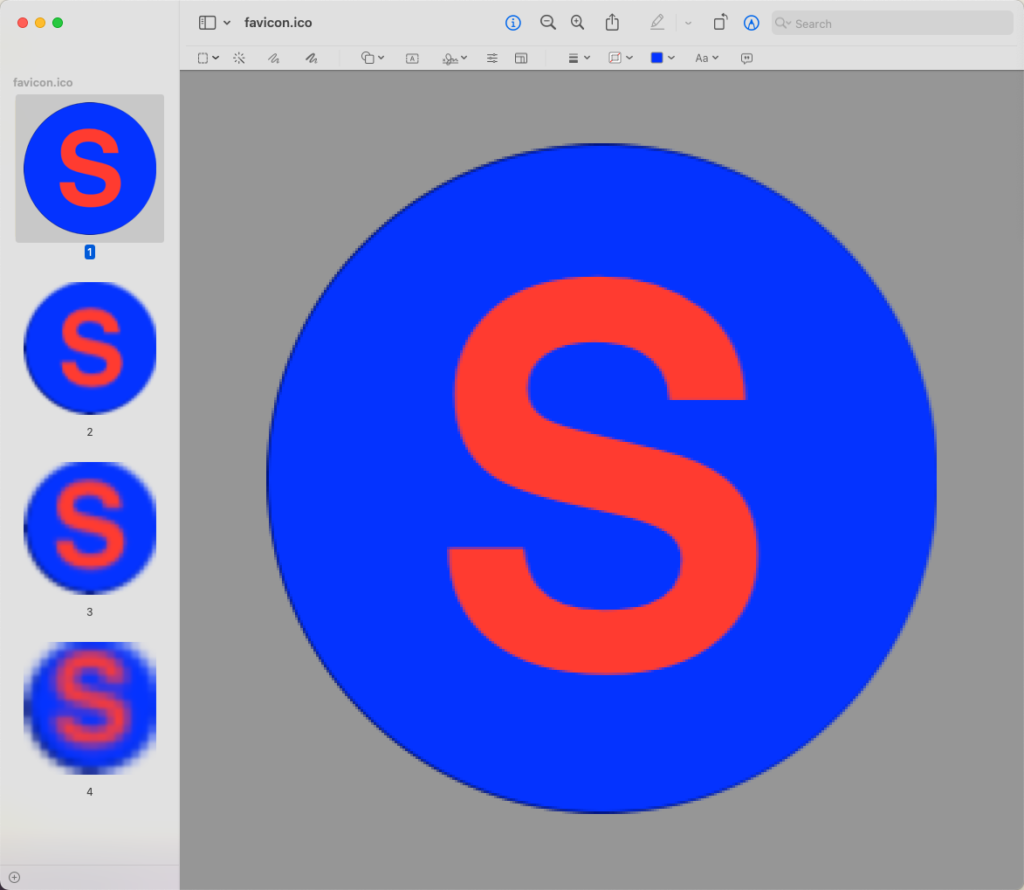The favicon.ico file contains icons in four different sizes:
- 256 x 256
- 48 x 48
- 32 x 32
- 16 x 16 pixels
To create a new favicon on a Mac, open an existing one in Preview and edit all four versions of it. Save the file, and the browser will select the appropriate size to display it on the tab.