If you use CKAN, the Comprehensive Kerbal Archive Network to manage your Kerbal Space Program 2 (KSP2) mods, you may select the new version of a mod,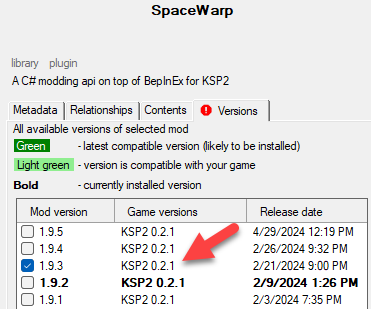
but the Apply button stays disabled.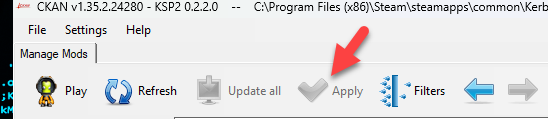
This happens, when the “max game version” of the mod is lower, than the version of the installed game.
As the development of Kerbal Space Program 2 has been cancelled no new game versions are released, and also many mod developers stopped updating their mods.
If we have not installed the latest versions of all mods while the game development was still in its active phase, on version 0.2.1, CKAN prevents further installation, as the game version has been upgraded to 0.2.2, but some mods only show compatibility with game version 0.2.1.
The only way to install the latest versions of mods where the max game version is lower than the installed game version is to
- Change the Compatible game versions settings in CKAN
- Install the latest versions of all mods
To change the compatible game versions in CKAN
- Start CKAN
- In the Settings menu select Compatible game versions
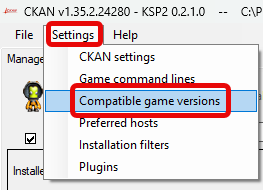
- Set the Additionally install mods compatible with following game versions to 0.2
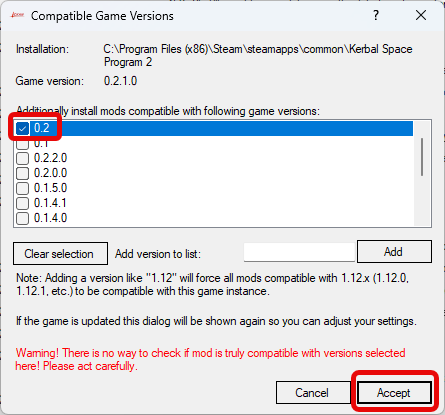
This will allow the installation of mods with max game version of 0.2.0 – 0.2.2