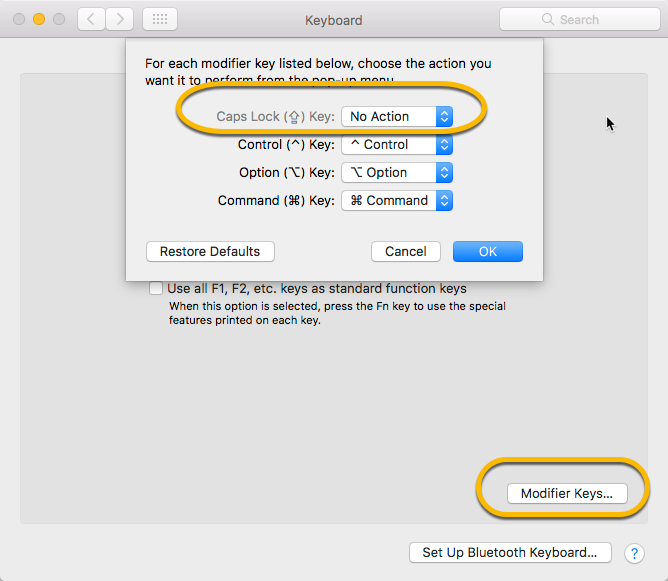I am not sure who uses the Caps Lock button anymore. It was important in the age of typewriters to be able to type all uppercase titles without holding the shift key, but these days I don’t remember the last time I needed it. In fact I frequently press it accidentally and prevents me to log into my computer.
To disable the Caps Lock key on Sierra
- In Settings open Keyboard,
- Click the Modifier Keys… button,
- Set the Caps Lock key to No Action.