When you try to copy a file from an external drive, or a network location, you may get the following error message:
On Windows 10
… is unavailable. If the location is on this PC, make sure the device or drive is connected or the disc is inserted, and then try again. If the location is on a network, make sure you’re connected to the network or Internet, and then try again. If the location still can’t be found, it might have been moved or deleted.
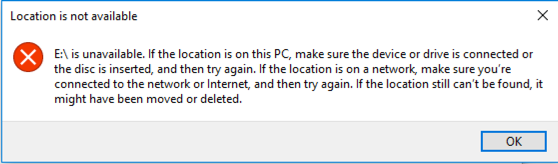
On Windows 7
… refers to a location that is unavailable. It could be on a hard drive on this computer, or on a network. Check to make sure that the disk is properly inserted, or that you are connected to the Internet or your network, and try again. If it still cannot be located, the information might have been moved to a different location.
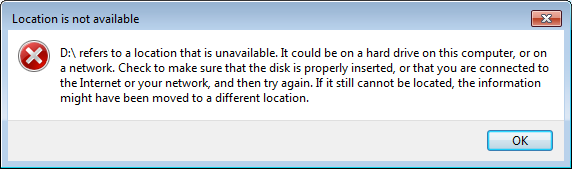
This can happen when you try to copy a file from an external drive or network location to a folder on your computer, and the operating system wants to ask your permission to access the target location.
On Windows 10
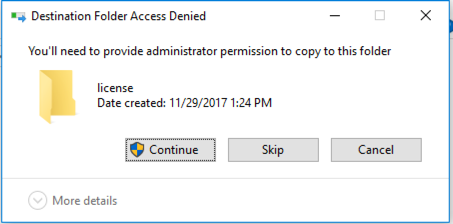
On Windows 7
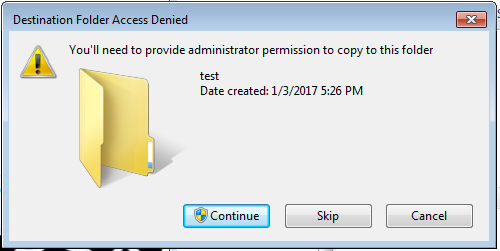
For some reason clicking the Continue button does not satisfy Windows when you copy from a network location.
To be able to copy the file, first copy the file to the desktop, and move it to the destination folder.