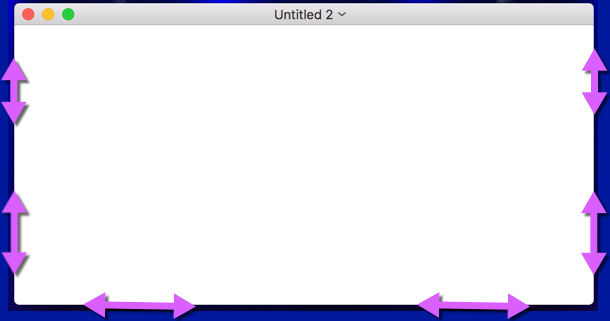There are times when a window opens on your Mac and the header is out of the screen or hiding behind the Macintosh Toolbar.
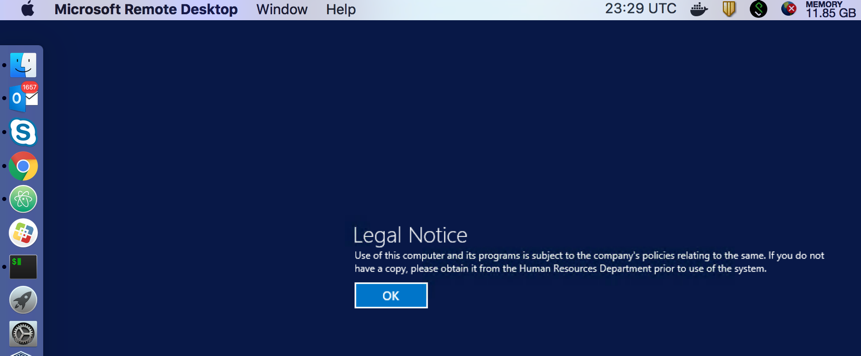
To show the toolbar
Option 1.
- Click the window to select it,
- Press Command 1 to switch the window to full-screen mode,
- Press Command 1 again to exit full-screen mode,
- The toolbar appears on the screen.
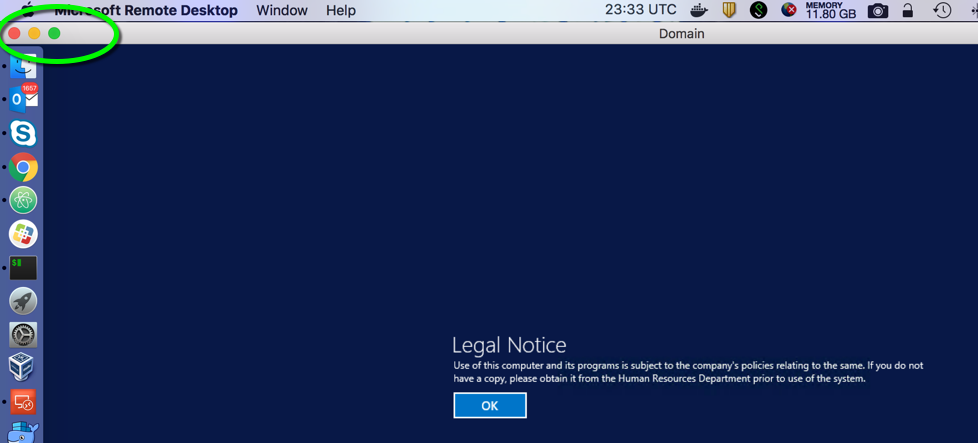
Option 2.
If the trick above does not work, try to find a point on the edge that instead of stretches the window, moves it. Four small regions on the sides can move the window up and down, another two small regions at the bottom can move the window sideways. The locations of the regions are very inconsistent, in one moment they work, a second later the region is at another location.