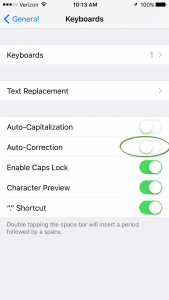The iPhone auto correction tries to guess and correct the text as you type. If you use technical terms or write in multiple languages, those guesses are most of the time wrong.
To turn off auto correction on your iPhone
- Open Settings

- Select General
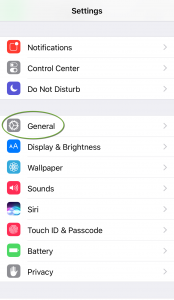
- Select Keyboard

- Turn off Auto-Correction