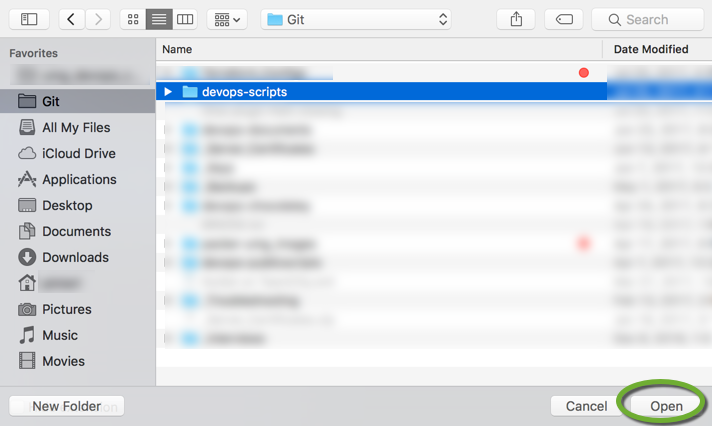GitKraken is a Git user interface to manage Git repositories.
Installation
- Download the GitKraken installer from https://www.gitkraken.com/download
Configuration
- Start the GitKraken application
- Login with your GitHub account, or create a new account
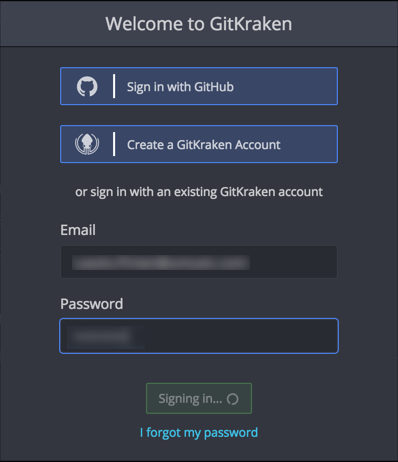
or
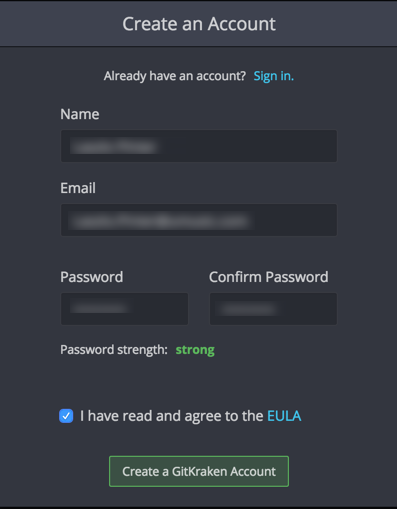
- Connect to a Git repository
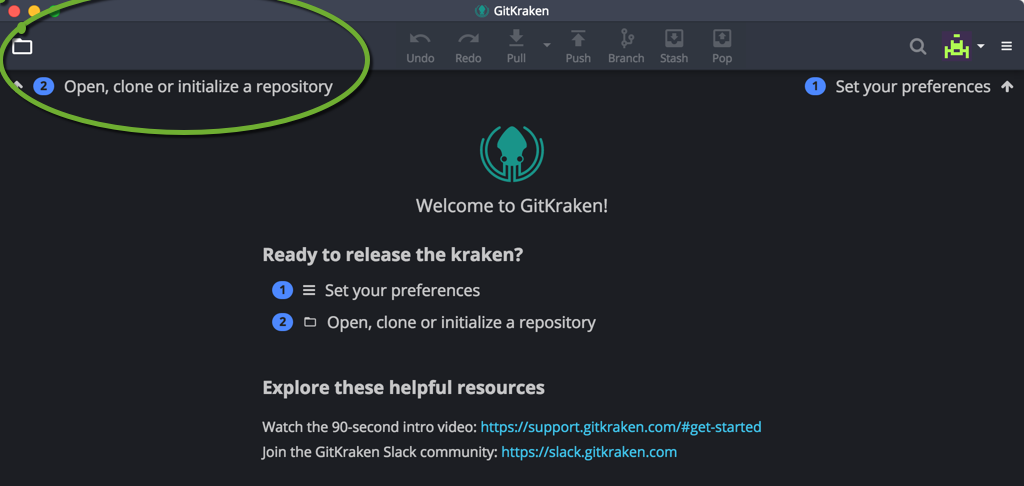
- Click the Open a Repository button
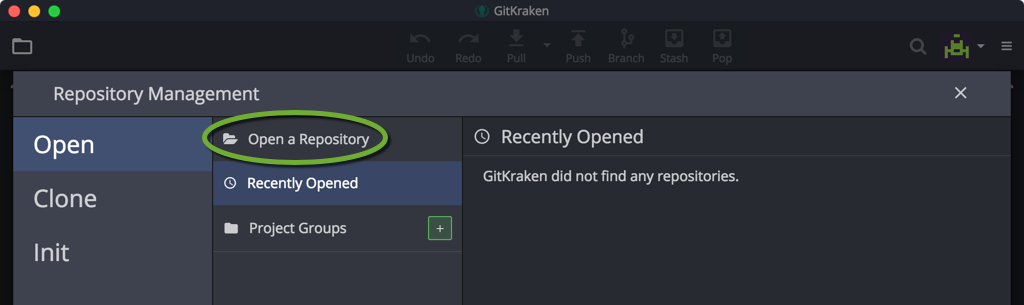
- Select a repository folder and click the Open button