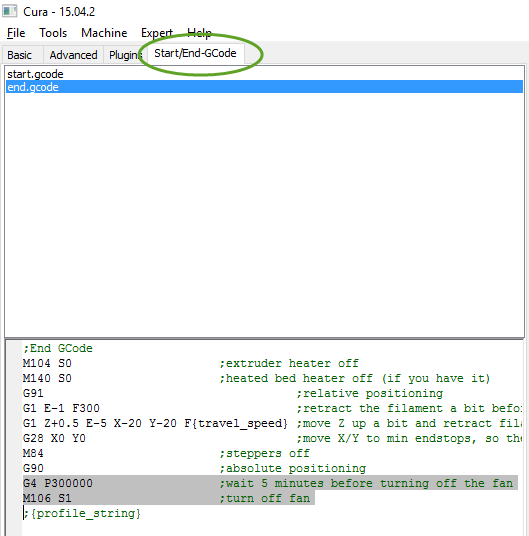GCODE is a standard file type to control 3D printers. The 3D object is usually exported from the CAD program to an STL file, that fully describes the end product. 3D printers build the physical objects layer-by-layer, so we need to slice the object into thin layers.
Turn off the fan after 5 minutes
When the printer completed the job, the fan of the Monoprice Select Mini printer says on, making noise, and wearing out the bearing. To turn the fan off after 5 minutes, add this code to the end of every GCODE file.
G4 P300000 ;wait 5 minutes before turning off the fan M106 S1 ;turn off fan
To automatically append the instructions to every GCODE file, in Cura add the lines to the end.code section:
- In the Cura application select the Start/End-GCode tab,
- Select end.gcode,
- Enter the lines in the bottom window.