When you convert a solution to a new version of the Microsoft Visual Studio IDE you can see yellow exclamation points next to some project references. When you build the solution you also get errors like the following:
Error, The type or namespace name '...' could not be found (are you missing a using directive or an assembly reference?)
Error, Metadata file '....dll' could not be found
The yellow sign tells you that the referenced project is not compatible with this project.
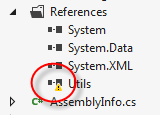
Even if you remove the reference and add it again the exclamation mark stays there.
When you convert a solution to a newer version of the IDE in Microsoft Visual Studio make sure all projects target the same framework.
When Visual Studio converts a project it does not change the target framework. If you have multiple projects in your solution check the target framework on the Property pages of all of your projects to make sure those are the same.
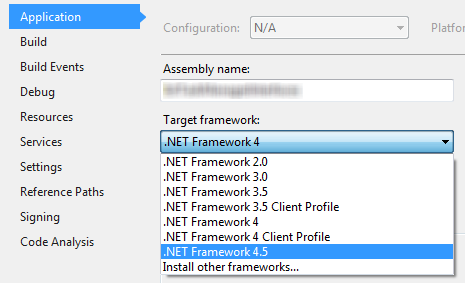
GREAT!!! Man , you helped me a lot, really! More than 2 hours trying to fix it. Almost beginning another project!
Regards.
Fantastic – saved me a heap of time!!
thanks; this was bugging me
Saved me a huge amount of time. Thanks a lot for this.
GREAT!!! Thanks
thank u!!
Wow this solved a problem SO could not. Thanks a bunch duderman.
Thank you so much!! Saved a lot of time.