The Chocolatey home page is at https://chocolatey.org/
Install Chocolatey
Navigate to the Chocolatey website at https://chocolatey.org/ and follow the latest instructions. At the time of writing the instructions were
Using the Command prompt
- Open a command prompt as Administrator,
- Install Chocolatey with the command
@"%SystemRoot%\System32\WindowsPowerShell\v1.0\powershell.exe" -NoProfile -InputFormat None -ExecutionPolicy Bypass -Command "iex ((New-Object System.Net.WebClient).DownloadString('https://chocolatey.org/install.ps1'))" && SET "PATH=%PATH%;%ALLUSERSPROFILE%\chocolatey\bin"
Using PowerShell
- Open a PowerShell window as Administrator,
- Check the execution policy for your computer
Get-ExecutionPolicy
- If the command returns Restricted, enable PowerScript execution with
Set-ExecutionPolicy Bypass -Scope Process
- Answer Y to the question,
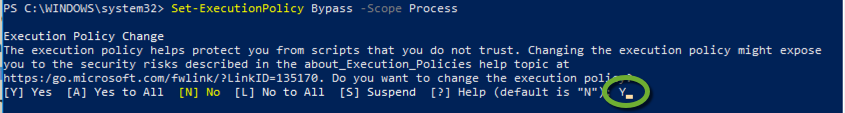
- If the command returns Restricted, enable PowerScript execution with
- Install Chocolatey with
Set-ExecutionPolicy Bypass -Scope Process -Force; iex ((New-Object System.Net.WebClient).DownloadString('https://chocolatey.org/install.ps1'))
Apply the Chocolatey license
- If the C:\ProgramData\chocolatey\license directory does not exist, create it,
- To place the Chocolatey license file, chocolatey.license.xml into C:\ProgramData\chocolatey\license folder follow the recommendations at …refers to a location that is unavailable
- Install the Chocolatey extensions
choco upgrade chocolatey.extension -y
Ignore the error:
Error when attempting to load chocolatey licensed assembly. Ensure
that chocolatey.licensed.dll exists at
‘C:\ProgramData\chocolatey\extensions\chocolatey\chocolatey.licensed.dll’.
Install with `choco install chocolatey.extension`.
The error message itself may be helpful as well:
The system cannot find the file specified. (Exception from HRESULT: 0x80070002)