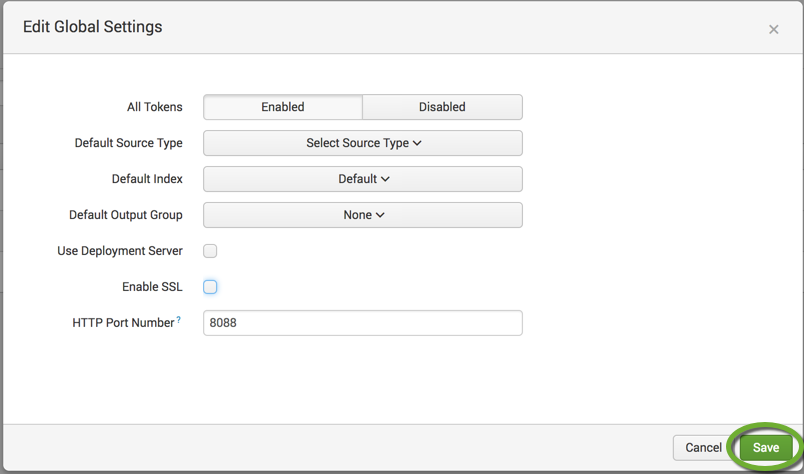To send events to Splunk via HTTP posts, enable the HTTP Event Collector functionality on the Splunk Enterprise server.
If you operate your own Splunk server
- Log into the Splunk web interface as an administrator
- In the Settings menu select Data inputs
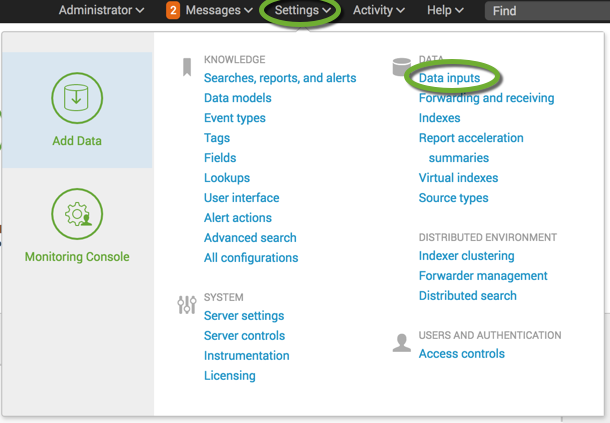
- Select the HTTP Event Collector link
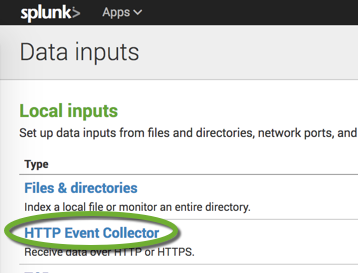
- In the upper right corner click the Global Settings button
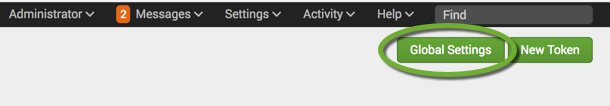
- To enable the Splunk HTTP Event Collector, click the Enabled button
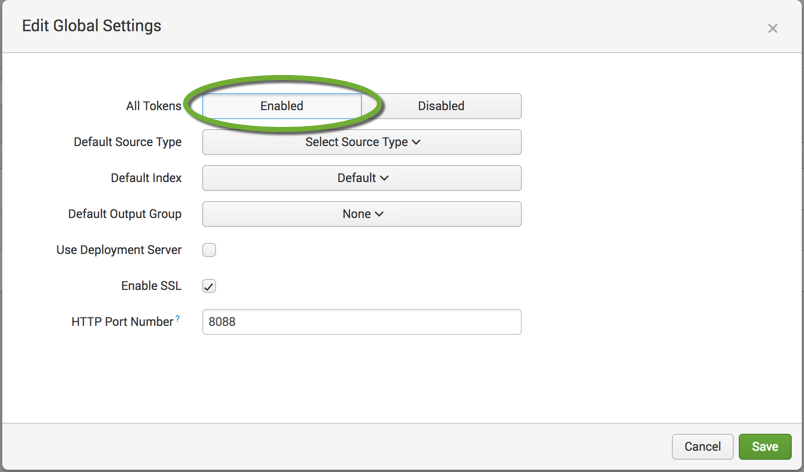
- To use HTTP instead of HTTPS uncheck the Enable SSL checkbox
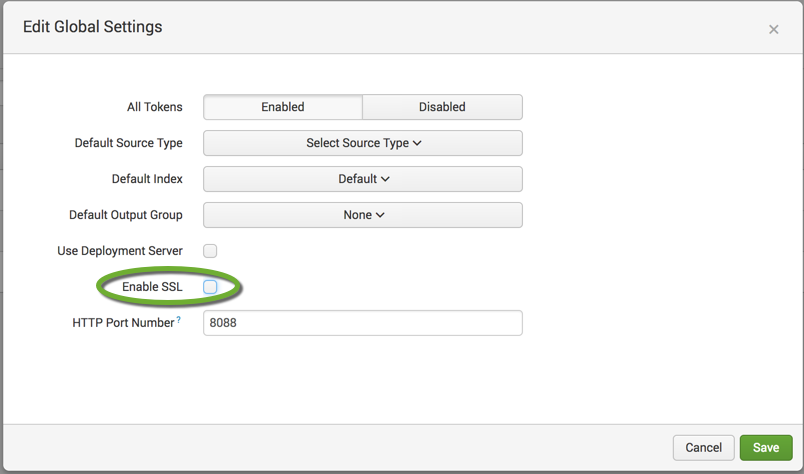
- Click the Save button to save the changes