Install the PostgreSQL Server and the pgAdmin user interface
To install the latest PostgreSQL server and the pgAdmin user interface
- Navigate to https://www.postgresql.org/download/ and click the Download the installer link to download the installation package.
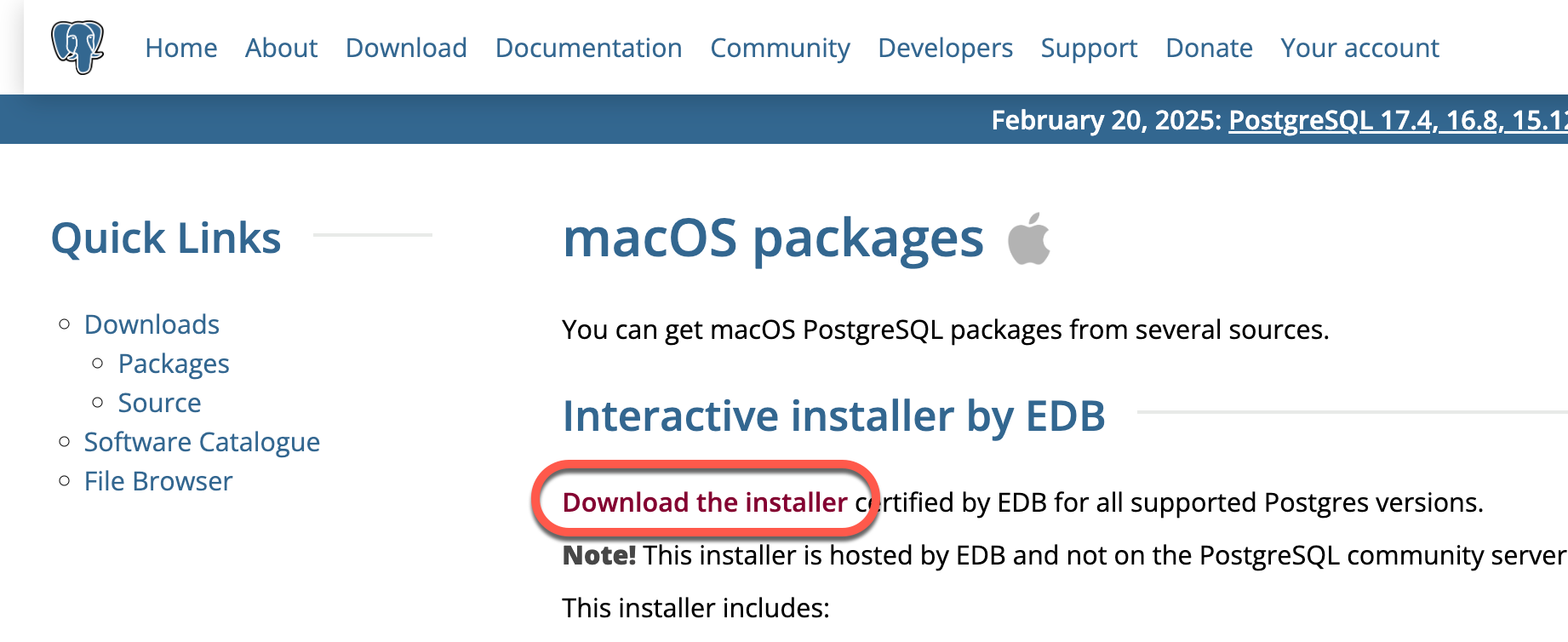
- Select the latest version for your operating system
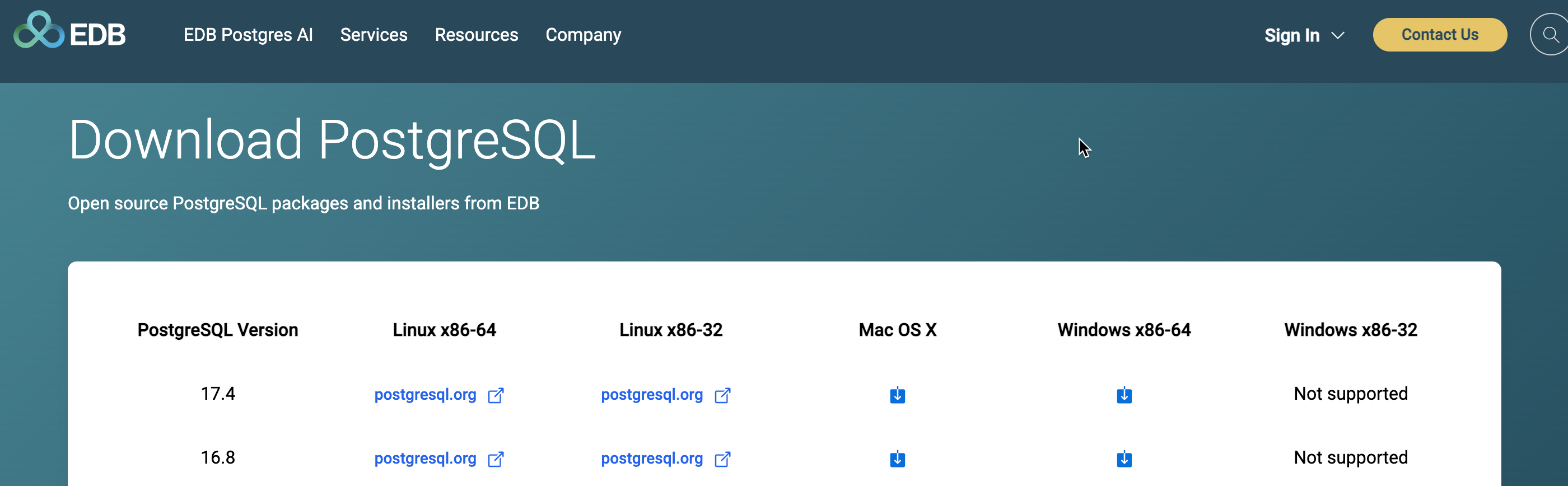
- Install the downloaded package
To install pgAdmin only
pgAdmin is a browser based database management tool for PosgtreSQL databases. It does not install the PostgreSQL server.
Download
- Download the installer from https://www.pgadmin.org/download/
Install
On macOS
- Double click the downloaded file
- Accept the license agreement
- Drag the application into the Applications folder
Start pgAdmin
On macOS
- Start the pgAdmin application from the Launchpad. The application runs in a browser window.
To install postgresql only
If you only need the PostgreSQL server and some tools, the postgresql brew
package contains the PostgreSQL utilities: psql, pg_dump
On macOS
brew install postgresqlInstall the pgcli command line utility
On macOS
brew install pgcli
Using pgcli
pgcli is a wrapper of postgresql with limited command set to enable testers and support staff to monitor PostgreSQL databases
Start pgcli with
PGPASSWORD=MY_ADMIN_PASSWORD pgcli -h MY_SERVER_URL -U MY_USERNAME -d MY_DATABASE_NAMETo see the help on the pgcli commands
\?