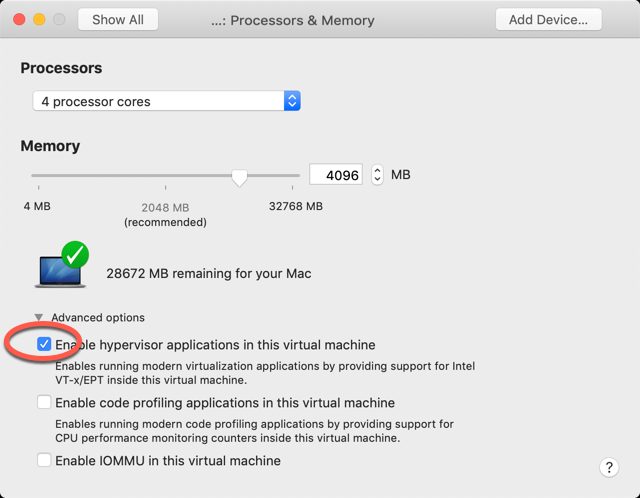To run Windows Docker containers on your Macintosh computer, use the following setup. This will introduce a performance hit, because you run virtualization in virtualization.
Besides the usual setup process, you need to enable hypervisor applications to avoid the error
Error response from daemon: container … encountered an error during CreateContainer: failure in a Windows system call: No hypervisor is present on this system
- Install VMware Fusion on your MacBook Pro
- Create a Windows 10 virtual machine
- Open the Settings of the Windows 10 virtual machine

- Select Processors & Memory
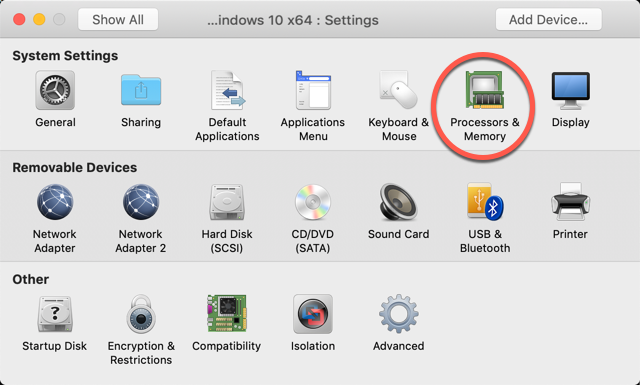
- In the Advanced region check Enable hypervisor applications in this virtual machine