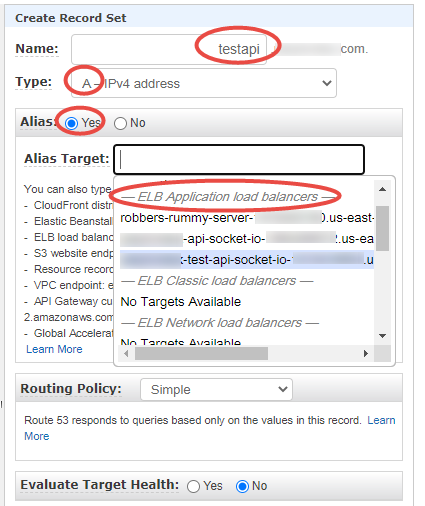To be able to fully control the routing of a DNS name use Route 53
Create a new Hosted Zone
In the Route 53 console click the Create Hosted Zone button
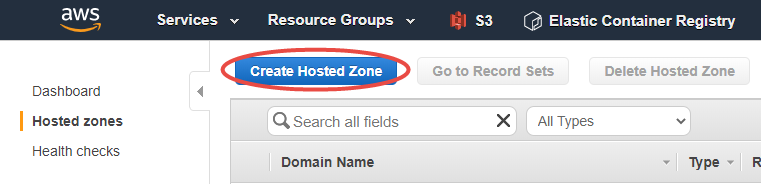
Create a new public Hosted Zone
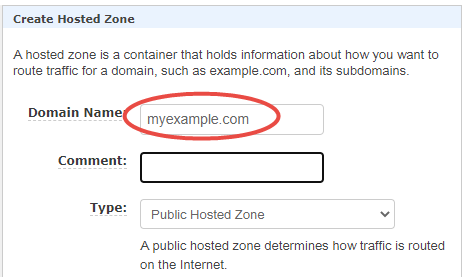
Return to the domain registrars website and set the name servers to use the AWS Route 53 hosted zone’s name servers
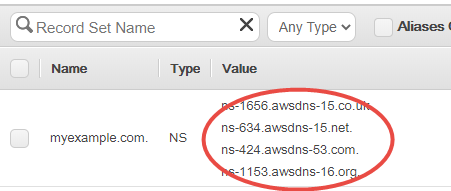
Create a new record set for the
If HTTP is sufficient, you can route directly to the S3 bucket
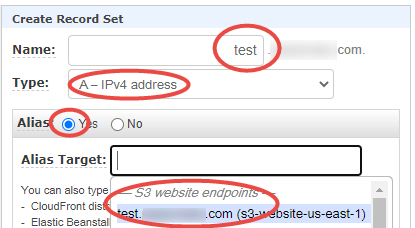
For HTTPS connections create a CloudFront distribution for the S3 bucket, attach an SSL certificate to it and route to the CloudFront Distribution
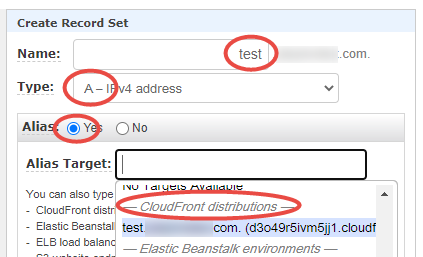
To route to an ECS cluster, select the Application load balancer