When we tried to install the Microsoft Access Database Engine and Office 2007 System Driver on a Windows Server 2016 an error message popped up immediately:
The installation of this package failed
When we ran the installation with the logging option, we have found a message at the bottom of the file:
./AccessDatabaseEngine_x64_2010 /passive /log:enginelog.txtWill create the folder ‘\MSECache\AceRedist\1033’
CActionCreateFolder::execute ends
CActionIf::execute starts
Begin evaluation of the condition
The property ‘SYS.ERROR.INERROR’ is equal to ‘1’
The installer could create the \MSECache\AceRedist\1033 on the D: drive where we executed the program, but for some reason the directory was empty.
We decided to approach the problem in two steps:
- Extract the installer files to two separate subfolders of the current directory, as the extracted file names are the same for the two packages.
./AccessDatabaseEngine_x64_2010 /passive /extract:extract_dir_2010
./AccessDatabaseEngine-2007-Office-System-Driver /passive /extract:extract_dir_2007- Run the extracted files to install the applications.
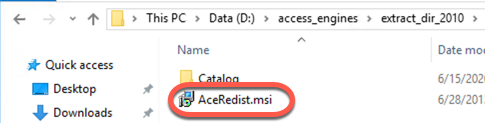
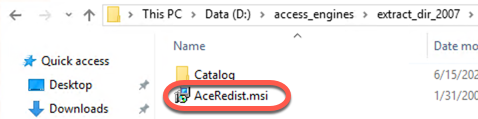
cd extract_dir_2010
./AceRedist.msi /passive
cd ../extract_dir_2007
./AceRedist.msi /passive