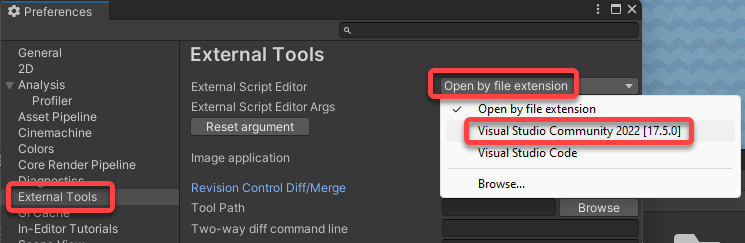Install SpaceWarp
To install SpaceWarp you need the following tools installed on your computer
- Visual Studio Community Edition from https://visualstudio.microsoft.com/vs/community/
- Git from https://git-scm.com/download
- Python 3 from https://www.python.org/
- Run the python commands from GitBash installed with Git
- Unity Engine from https://unity.com/download
Get SpaceWarp from GitHub
- Create a new directory external_dlls for SpaceWarp in the Kerbal Space Program 2 “C:\Program Files (x86)\Steam\steamapps\common\Kerbal Space Program 2\KSP2_x64_Data\Managed” directory
cd "C:\Program Files (x86)\Steam\steamapps\common\Kerbal Space Program 2\KSP2_x64_Data\Managed“md external_dlls - Clone the SpaceWarp repository in to the external_dlls directory
cd external_dllsgit clone https://github.com/X606/SpaceWarp.git
Install the Python dependencies
- Open the File Explorer

- Navigate to the “C:\Program Files (x86)\Steam\steamapps\common\Kerbal Space Program 2\KSP2_x64_Data\Managed\external_dlls\SpaceWarp” directory
- Right-click in the white area of the File Explorer and select Show more options
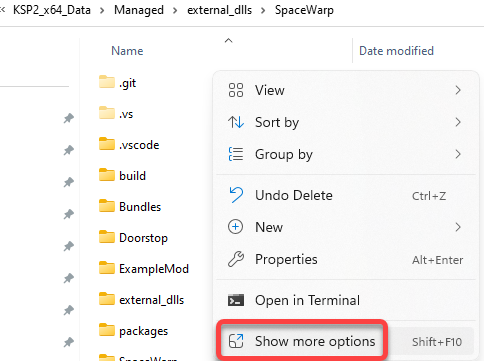
- Select Git Bash Here
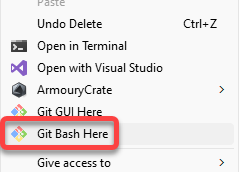
- Execute the command
pip install -r requirements.txt
Build SpaceWarp
- Open the ksp2_mod_loader_patcher.sln Visual Studio solution from “C:\Program Files (x86)\Steam\steamapps\common\Kerbal Space Program 2\KSP2_x64_Data\Managed\external_dlls\SpaceWarp\SpaceWarp”
- Open the list of references to see the missing packages
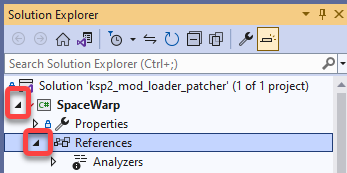
- The packages marked with an exclamation point are missing
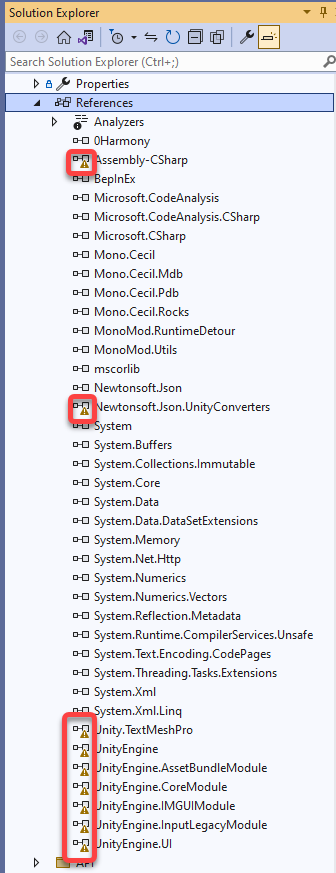
- Open the NuGet package manager
Add references to the missing assemblies
- Right-click References and select Add Reference…
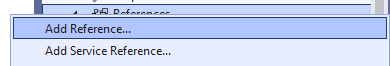
- On the Browse tab click the Browse button
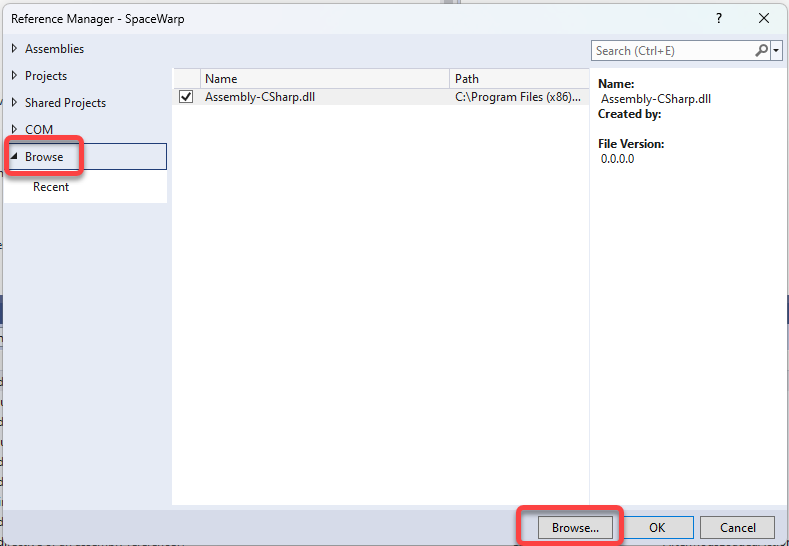
- Browse to the C:\Program Files (x86)\Steam\steamapps\common\Kerbal Space Program 2\KSP2_x64_Data\Managed folder and select the DLLs
- Assembly-CSharp.dll
- Newtonsoft.Json.UnityConverters.dll
- Unity.TextMeshPro.dll
- UnityEngine.dll
- UnityEngine.AssetBundleModule.dll
- UnityEngine.CoreModule.dll
- UnityEngine.IMGUIModule.dll
- UnityEngine.InputLegacyModule.dll
- UnityEngine.UI.dll
Rebuild the solution
- Right-click the solution and select Rebuild Solution
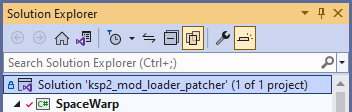
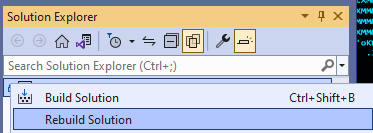
Using SpaceWarp
You can also download SpaceWarp from https://spacedock.info/mod/3257/Space%20Warp
- Unzip the downloaded file
- Copy the contents (the SpaceWarp directory) into the KSP2 main directory
Maybe needed to configure Visual Studio to work with Unity
See https://learn.microsoft.com/en-us/visualstudio/gamedev/unity/get-started/getting-started-with-visual-studio-tools-for-unity?pivots=windows for details
To select the installed Visual Studio version
- Open the Unity Editor
- In the Edit menu select Preferences
- On the External Tools tab click the Open by file extension and select your Visual Studio version