To increase profit (or reduce losses) you can make adjustments to your empire.
Keep a train lines profitable
Train completed last tour without freight
If the train frequently leaves a station without freight, set the minimum number of wagons to 4 for that station. The train will wait at the station until at least 4 wagons are loaded. Add a track to the station for the train to wait on, so other trans can also use the station.
If you set the other end of the line with the same restriction, it is possible, that the train will very rarely return to this station.
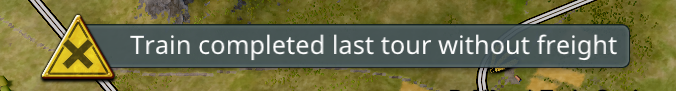
- Click the triangle to select the line
- Click the Edit Rail Line button
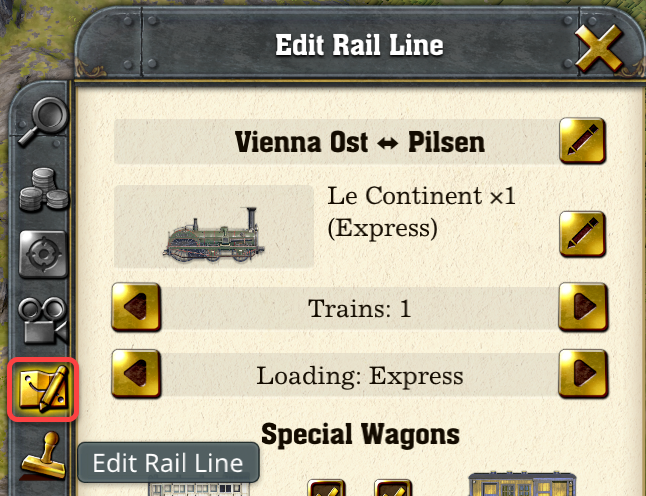
- Hover above the station and click the Edit Station button

- Set the preferred track, the minimum number of wagons to 4 and click the check mark.
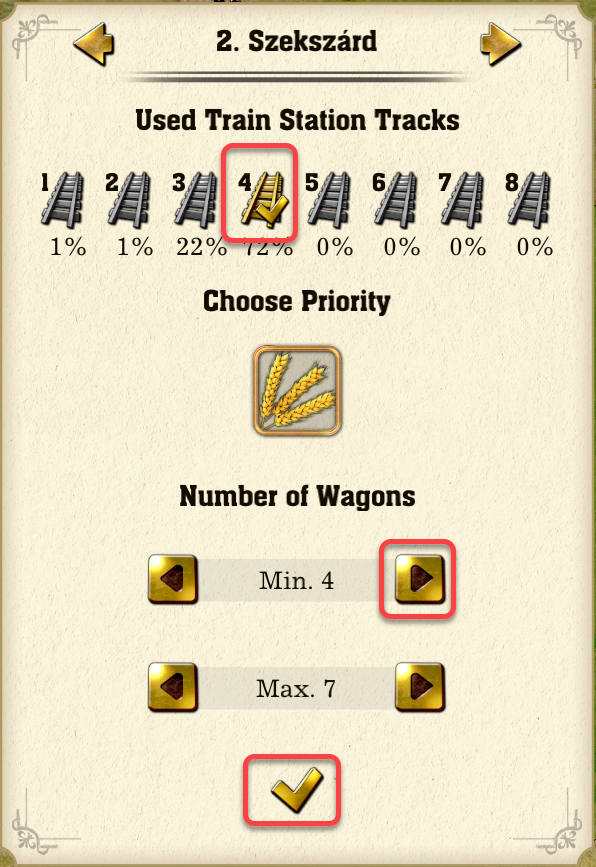
- Click the Confirm button
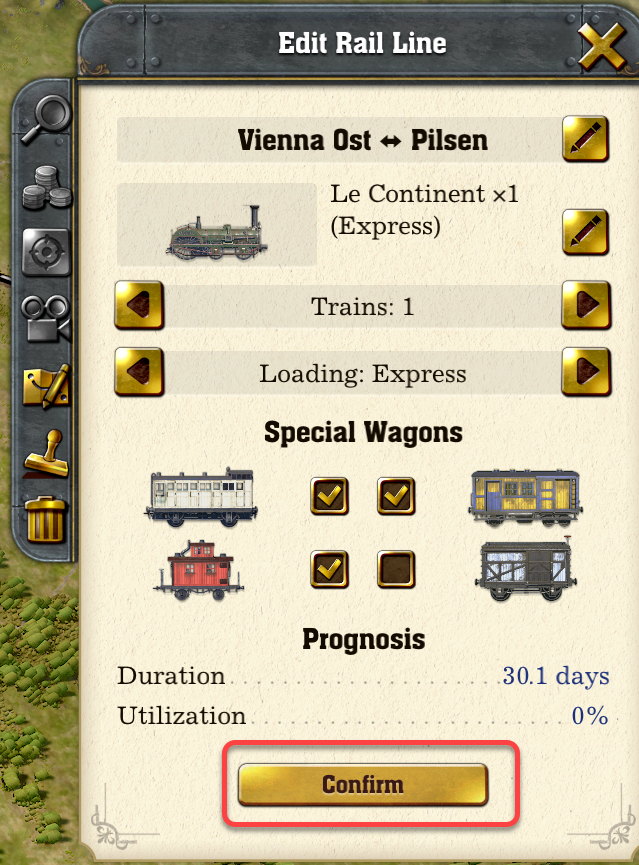
Train has been waiting for a free track for some time now
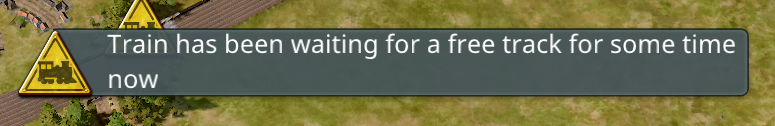
Assign the lines to the tracks of the station. By default trains select the shortest route using the same track of the station.
- Select the station

- Select the Routes using this station button
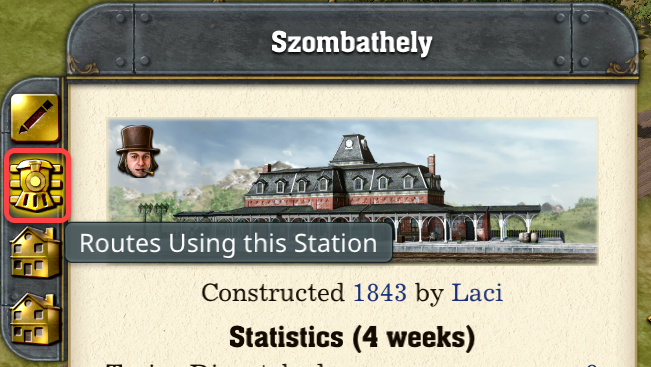
- Select a line
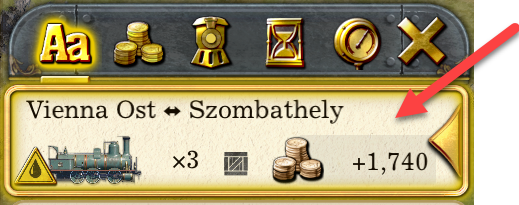
- Click the Edit Rail Line button
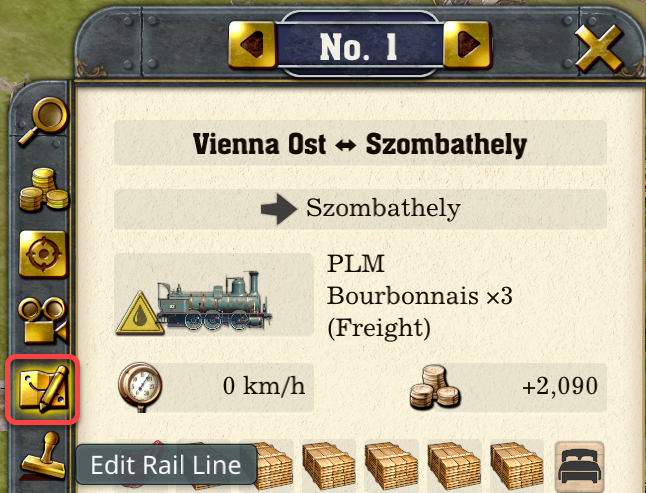
- Hover above the panel of the station and click the Edit Station button
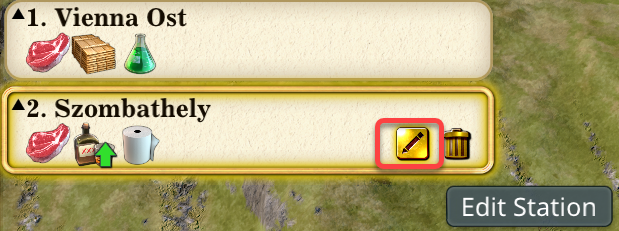
- Select a track for the line
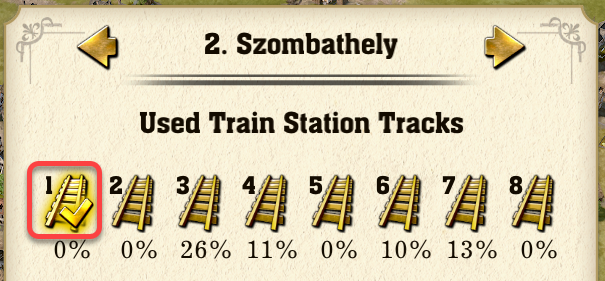
Keep the businesses profitable
- Do not oversize the industry. If the level is too high for the demand, the higher operating costs will reduce or eliminate the profit. Slowly increase the level, because if the utilization falls below 60%, the business starts to lose money. This happens if the inflow of raw materials is not enough, or the business cannot sell the products. Make sure you run enough trains to supply the raw materials and ship the products to cities where there is demand for them. Farms do not lose money if the production is mostly continuous.