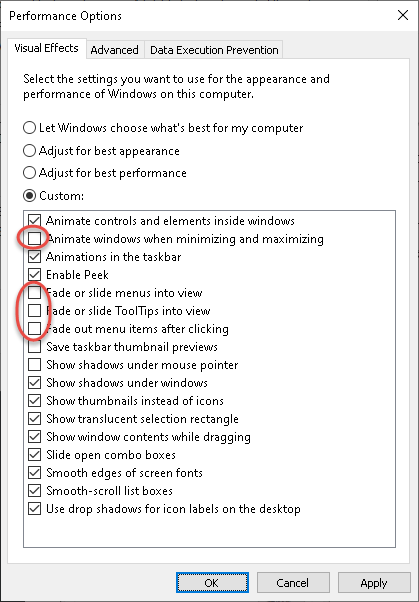Windows 10 has pretty effects to fade in and out windows, animate the opening of menus and other objects.
If you prefer a relaxed appearance, it is for you, but if you want to complete your tasks and view the result of your actions faster, here is the way to turn the effects off.
- Press the Windows and R keys together to open the Run dialog box
- Enter sysdm.cpl into the box
- On the Advanced tab click the Settings button
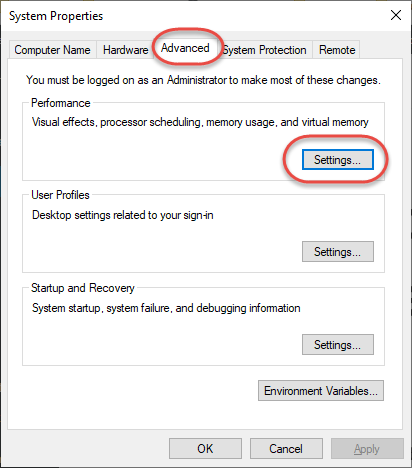
- Unselect the items
- Animate windows when minimizing and maximizing
- Fade or slide menus into view
- Fade or slide ToolTips into view
- Fade out menu items after clicking