The free version of the MyHeritage application can only share up to 41 members of the family online. To send larger family trees to relatives, export the family tree to a file and send it in an email. They can import the file and continue to work on it.
Export the family tree
- Start the MyHeritage application and open the family tree
- In the File menu select the Export GEDCOM option
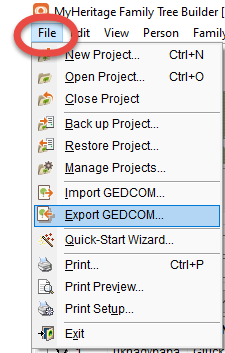
- Click the Save as button
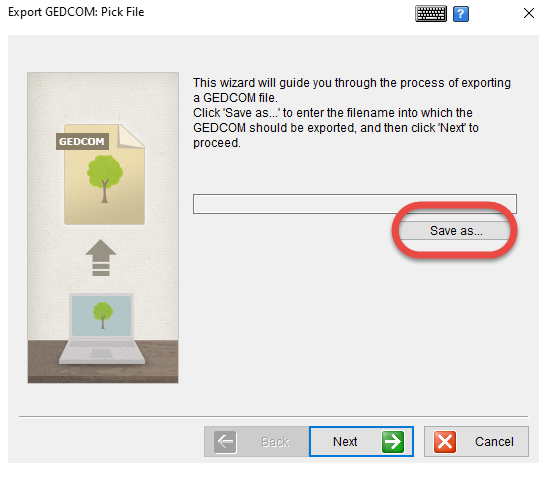
- Click the small arrow and select the Desktop
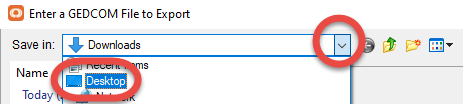
- Click the Save button
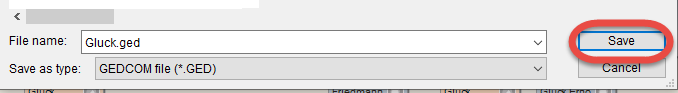
- Click the Next button
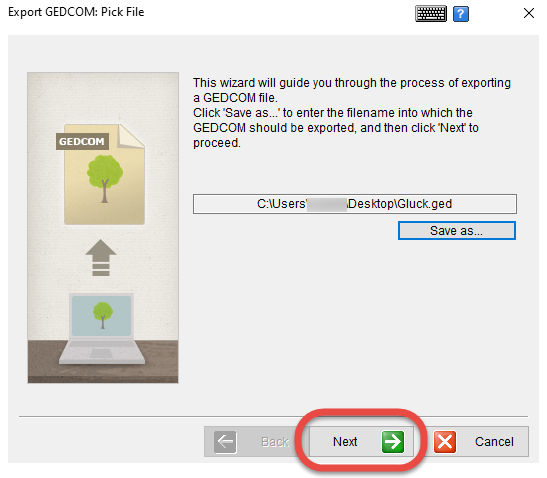
- Write a description and click the Next button
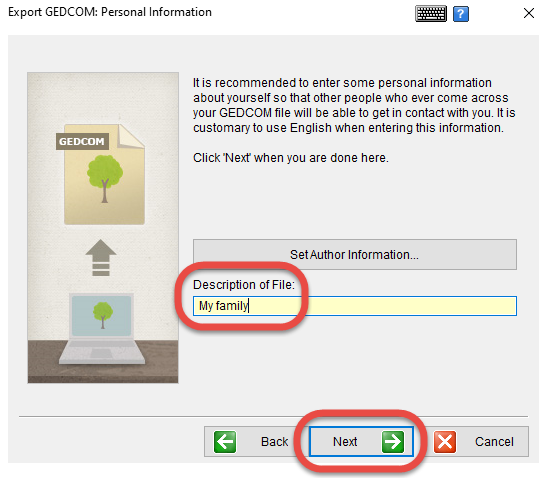
- Click the Next button
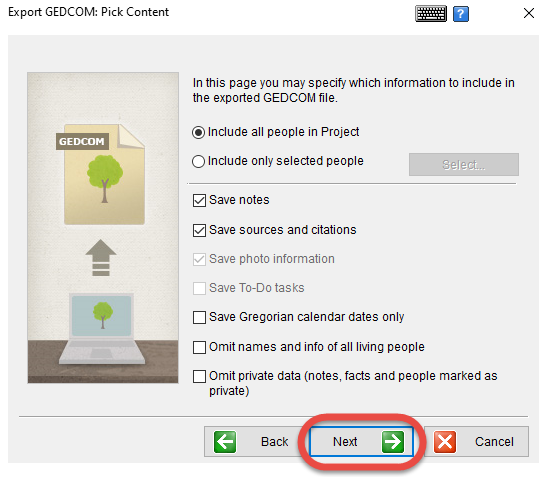
- Click the Finish button
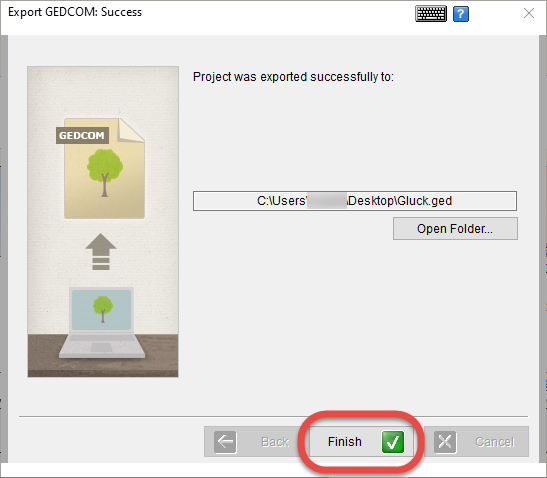
Send the family tree in an email
- In your email application start a new email
- Attach the family tree file to the email from the Desktop
