Cronometer is an app to record food you eat and get a report on the consumed calories and nutrients. It can automatically retrieve exercise information from Strava to calculate the burned calories.
For some reason recently we cannot connect to Strava from the Cronometer app. To successfully connect Cronometer to Strava to get exercise information:
- Log into the Cronometer web site at https://cronometer.com/
- On the left margin select Settings, Devices
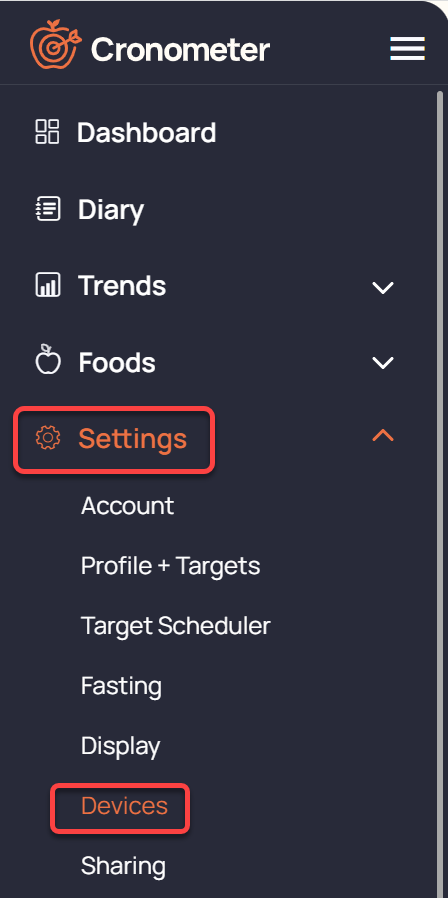
- On the Strava line click Connect to Strava
- Enter the Strava user name and password to authorize the connection